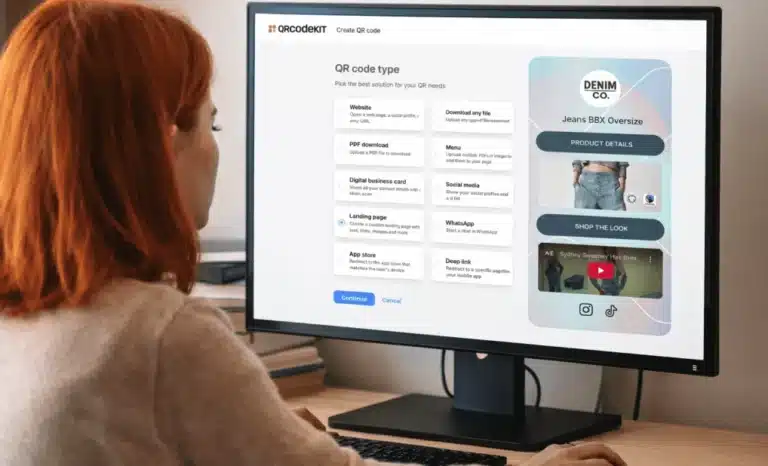Why connect Google Analytics with QRCodeKIT
Dynamic QR codes are more than shortcuts to a website or app. They are gateways into the customer journey, capable of bridging offline and online experiences in a single scan. But simply generating scans is not enough. To understand who is engaging with your codes and what happens after that first interaction, you need a robust analytics system. That is where Google Analytics helps.
Google Analytics collects data on visits, devices, events, and behavior. Combined with QRCodeKIT’s flexible QR management platform, it becomes a complete solution for marketers. Whether you’re running small campaigns for a local event or launching multi-market initiatives for global brands, integrating QRCodeKIT with Google Analytics ensures every scan contributes to clear, measurable insights.
How Google Analytics works inside QRCodeKIT
Connecting your QR codes to Google Analytics is simple and intuitive. From your workspace settings, you’ll see the Analytics section. Here you can input your Google Analytics property ID (for example, G-123ABC456) and click Set up. Once saved, all QR scans will send events to your Analytics property.
For even more control, you can manage settings at the QR-code level. When you open your QR list and select QR settings, you’ll see the current analytics status. If it shows Not connected, just click Set up, add your ID, and the QR is linked. This dual approach allows you to handle analytics globally across your workspace or individually for each QR, depending on the scope of your projects.
Screenshots in the interface guide you step by step, so you don’t need to be a developer to get started. It’s designed for marketers, not just technical teams.

From Universal Analytics to GA4: A quick recap
Many marketers still remember the old standard Universal Analytics properties, which were widely used until Google announced their sunset in July 2023. Those properties measured sessions and page views, but they had limitations when it came to cross-device tracking or advanced event management.
With Google Analytics 4 (GA4), the focus shifted to event-based data collection. Instead of fragmented reports, GA4 lets you follow users seamlessly across websites and apps, building a clearer picture of the customer journey. This change benefits QR campaigns enormously. A scan on a physical poster that leads to a mobile site visit can now be connected to an in-app purchase, offering full visibility of the funnel.
By linking QRCodeKIT with GA4, you’re working with the most current analytics features, ensuring that your QR campaigns remain future-proof.
Understanding the data you collect
Every scan generates information, and Google Analytics organizes it into reports that help you see the bigger picture. Here are some of the main insights you can expect:
- Traffic volume: How many scans your QR codes generate and how those visits compare to other channels.
- Device type: Whether users are scanning from iOS, Android, or other devices.
- Geographic location: Which countries, cities, or regions are driving the most engagement.
- Time of day: When people are most likely to scan your QR codes.
- On-site behavior: Whether visitors bounce quickly, explore multiple pages, or convert.
This data is invaluable because it turns a simple QR scan into a story about real user behavior. You can identify strong performers, fix underperforming campaigns, and adjust your strategy based on evidence, not guesswork.

Advanced features for deeper insights
Beyond basic scan tracking, the integration unlocks advanced features. With Google Tag Manager, you can add custom events such as downloads, video plays, or form submissions. These events provide clarity on what users actually do after arriving at your site or app.
Imagine a QR code on product packaging that leads to a how-to video. Tag Manager can record whether users watch the full video, stop halfway, or click on related content. That level of detail empowers brands to fine-tune their content, ensuring it resonates with users and drives conversions.
Another advanced option is segmentation. You can filter traffic by campaign source, date, or property, comparing results across different QR initiatives. This makes it easy to evaluate seasonal promotions, product launches, or geographic rollouts side by side.

Examples of use cases
Marketers across industries are using Google Analytics with QRCodeKIT to achieve very different goals:
- Retail: Measuring how many shoppers scan a code on packaging to access sustainability information or loyalty rewards.
- Events: Tracking entry scans, session participation, and merchandise promotions during conferences or festivals.
- Education: Understanding how students use QR codes on course materials, from downloading files to signing up for workshops.
- Hospitality: Monitoring guest interactions with QR menus, booking systems, or feedback forms.
- Nonprofits: Measuring engagement with QR codes on posters, donation flyers, or community campaigns.
In each case, the combination of QRCodeKIT and Google Analytics provides clarity on how QR codes contribute to real-world results.
Why this integration matters for marketers
Data is the foundation of modern marketing. Without it, decisions are based on assumptions. With it, you can measure success, justify budgets, and optimize for better performance.
By integrating QRCodeKIT with Google Analytics, marketers gain:
- Transparency: Know exactly how QR codes are performing.
- Attribution: Connect scans to conversions, sign-ups, or purchases.
- Optimization: Test different designs, placements, or CTAs and refine based on results.
- Cross-channel insights: Compare QR traffic with paid ads, email, or social campaigns.
This kind of precision is what separates guesswork from strategy.

Privacy, compliance, and data quality
Privacy is central to today’s digital ecosystem. Regulations in Europe, the United States, and beyond have forced companies to rethink how they collect and use data. Google Analytics has built-in options for anonymizing IP addresses, respecting user consent, and limiting data retention.
When you connect QRCodeKIT with Google Analytics, you are not just gathering insights — you’re also doing it responsibly. Every scan respects privacy standards while still delivering actionable information. For industries like healthcare, finance, or consumer goods, this balance between compliance and performance is critical.
Future-ready insights: from data to AI
The next generation of analytics will not just collect data but also interpret it. Google is already rolling out predictive metrics that forecast churn probability, revenue potential, and engagement likelihood.
For QRCodeKIT users, this means your QR scans could soon contribute to advanced forecasting. Imagine knowing not only how many people scanned your code, but also the likelihood that they will return, purchase, or recommend your product. These are the kinds of insights that redefine marketing strategy.
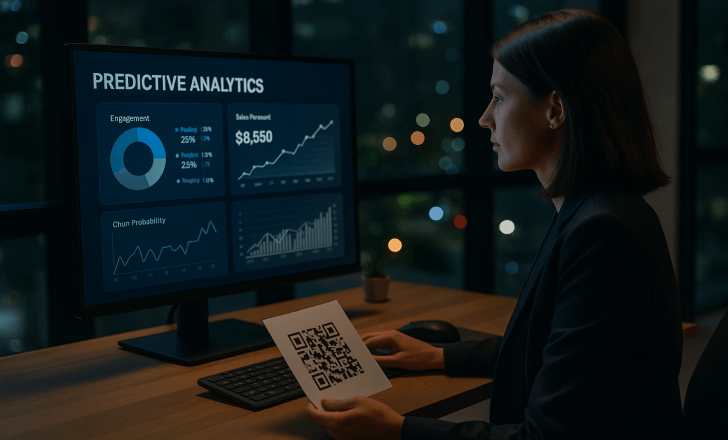
Getting started today
Connecting Google Analytics to QRCodeKIT takes only a few minutes. Copy your GA4 property ID, paste it into the Analytics field in your workspace or QR settings, and click Set up. From that moment, every scan generates new data in your reports.
As you collect more scans, explore the analytics dashboard. Build reports, compare timeframes, and track events that matter to your business. Over time, you’ll see patterns emerge — patterns you can use to create better campaigns, stronger engagement, and higher ROI.
What makes QRCodeKIT stand out
Unlike a simple free QR code generator, QRCodeKIT combines creativity with data. You can design fully branded artistic QR codes, update destinations dynamically, and manage projects at scale. Adding Google Analytics integration completes the picture, giving you both style and performance.
For marketers, that means you can create codes that people want to scan while ensuring every scan is a data point that strengthens your strategy.

Final thoughts: turn scans into strategy
QR codes have become universal, appearing on packaging, posters, receipts, and digital screens. But their real value emerges when you connect them to analytics. With Google Analytics and QRCodeKIT, every scan tells a story. You gain visibility into user behavior, performance metrics, and campaign outcomes.
The process is simple, but the impact is profound. By setting up Google Analytics with QRCodeKIT, you move from just generating QR codes to building measurable, optimized strategies that grow with your brand.