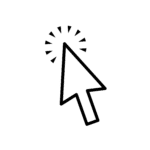Best practices for QR codes on books
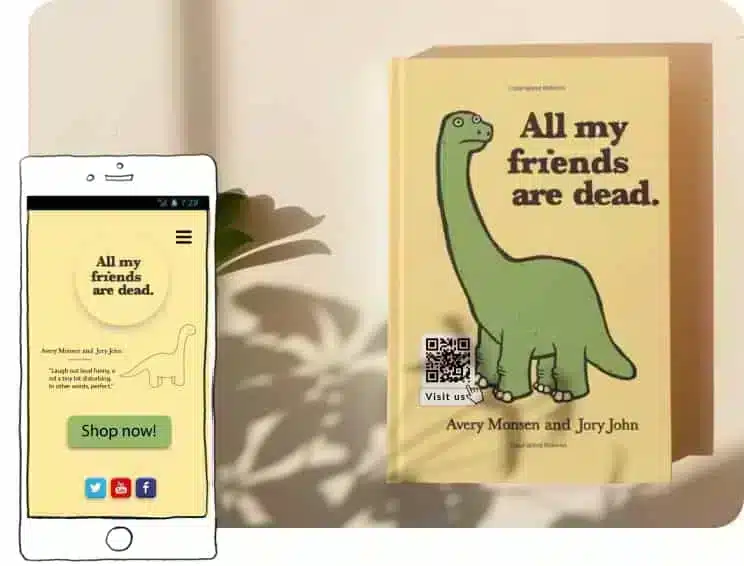
1. Go beyond words
Similarly to how a book builds a bridge between your own imagination and the real world, QR codes on books connect the digital world with the real one. They allow you to take readers to places where they can discover new facets of the book’s content or get to know the author better.
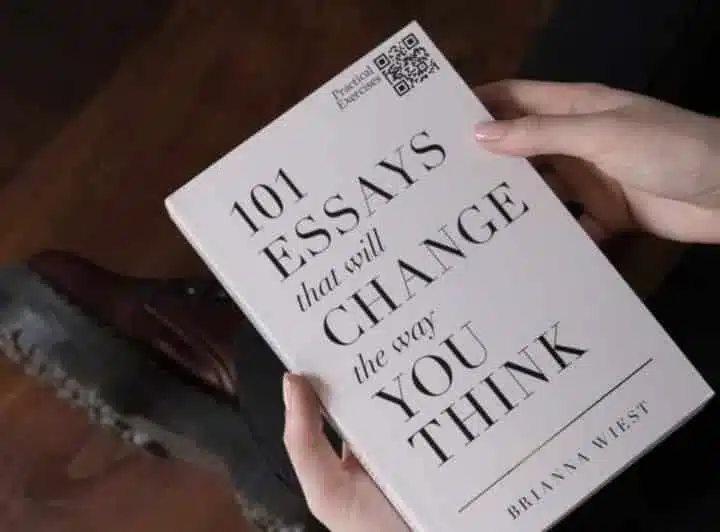
2. Give learning a whole new dimension
QR codes on books are especially great for educational books, as they allow you to add new elements for students. Use a file download QR code to host an MP3 file with vocabulary pronunciations for students learning a new language. Create a landing page QR code with extra illustrations students can explore.
Because is a dynamic QR code, you can always update the information or add something new when you need to.
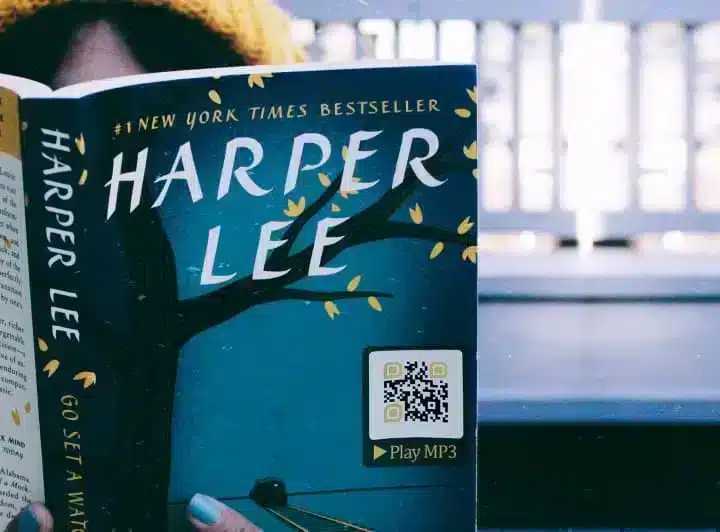
3. Connect with your readers
When readers finish a book, they really want to talk about it. The problem is, it can be difficult to find other people who have read the same book. Use a website QR code to connect readers with a discussion forum about the book or a social media QR code to suggest groups they can join for a spirited discussion.
Get creative and connect a dynamic QR code to a playlist curated by the author so readers can get to know them better. If the author wants to collect more followers on social media, they can list their accounts on a social media QR code for readers to scan.

QR codes on books: The benefits
How to create QR codes
on books

1. Create a free account with QR Code KIT and choose the type of QR code you want on your book.

2. Enter the necessary information for that QR code type.

3. Customize your QR code by editing the short URL and creating a template for it. Add your brand’s name, logo and colors.

4. Download your QR code in the file format you need. (We can help you choose the right one.)

5. Integrate your newly-created QR code into your book design.

6. Watch the magic happen.
If you need to change what your QR code connects to, no problem! Dynamic QR codes can be edited and changed as many times as you like.