Best practices for QR codes on product packaging

1. Get feedbacks
Reviews are crucial for garnering trust among consumers. When people read honest reviews, it gives them confidence in the products they buy. Facilitate reviews on your social media sites with a social media QR code.

2. Gain lifetime customers
Want to turn a one-time purchaser into a lifelong customer? Give them a deal on their next purchase with you. A coupon QR code printed right on your packaging will have them scanning and buying with regularity.

2. Go mobile with your commerce
An alternative to giving your customers a coupon is to print a promo code on your packaging along with a Website QR code that leads directly to your ecommerce site so customers can continue shopping right from the product packaging. Make it easy for them and they’ll stay loyal for a long time to come.
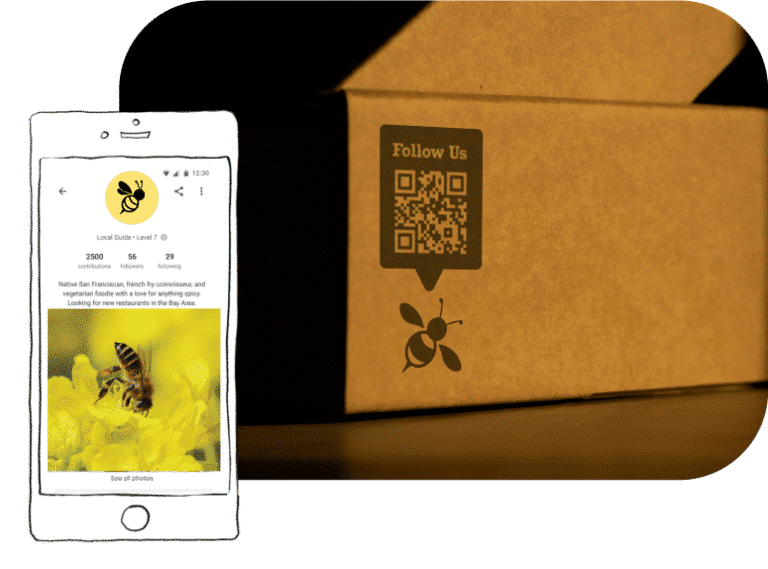
3. Track your success
The beauty of a dynamic QR code on product packaging (aside from the fact that you can change and edit them at will) is that they provide you with loads of useful tracking information such as when they were scanned, where they were scanned and how many total and unique scans they’ve collected. Along with this, they can also tell you what type of devices and operating systems are being used to scan them.

Enhance your packaging strategy with Digital Link
If you need a more advanced solution for smart packaging and interactive marketing, Digital Link offers powerful tools to transform product packaging into a dynamic communication channel.
With GS1 Digital Link-powered 2D barcodes, you can:
- Deliver personalized content – Unlock promotions, collect customer feedback, and enable direct-to-consumer experiences with a single scan.
- Stay ahead of regulations – Ensure compliance with evolving global standards while enhancing sustainability and transparency.
- Gain real-time consumer insights – Track engagement and optimize marketing strategies with valuable data.
Discover how Digital Link can take your packaging marketing to the next level. Learn more here.
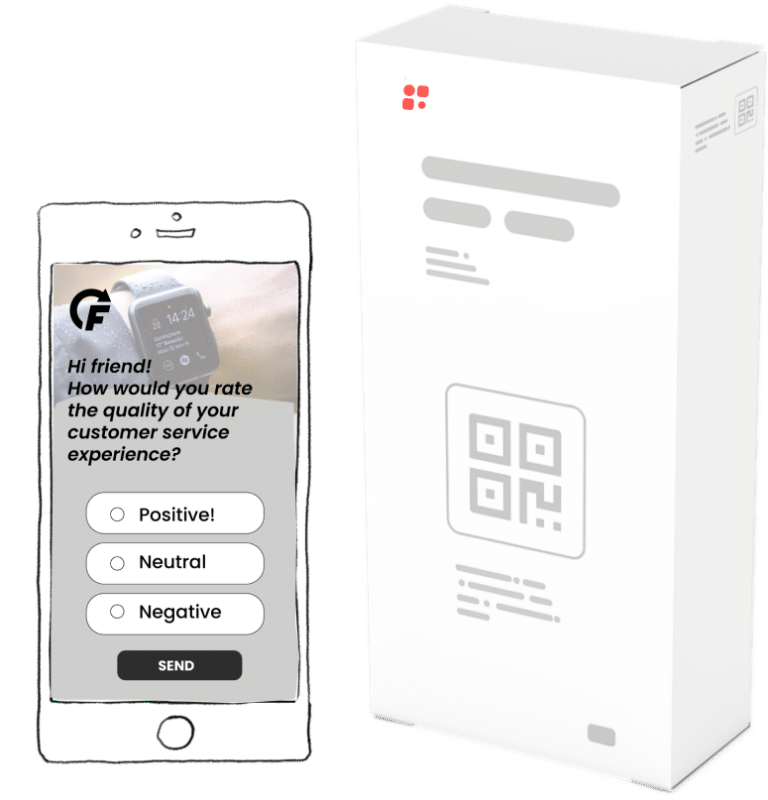
QR codes on Product Packaging: The benefits
Increase the amount of information you give to customers without having to sacrifice your gorgeous packaging design. QR codes on product packaging can give customers a peek into your supply chain, an easy way to see all your social media accounts or a gateway to downloading your brand’s app. Do it all with a simple scan. No need to ruin your packaging’s aesthetics.
How to generate QR codes
on product packaging

1. Create a free account with QR Code KIT and choose the type of QR code you want on your packaging.

2. Enter the necessary information for that QR code type.

3. Customize your QR code by editing the short URL and creating a template for it. Add your brand’s name, logo and colors.

4. Download your QR code in the file format you need. (We can help you choose the right one.)

5. Integrate your newly-created QR code into your packaging design.

6. Watch the magic happen.
Hold up! Have we mentioned these are dynamic QR codes, meaning you can change them and edit their back ends whenever you need to? If you want to change what your code connects to or you want to change the type of code it is, simply sign into your account and edit the necessary information. No need to reprint it!
