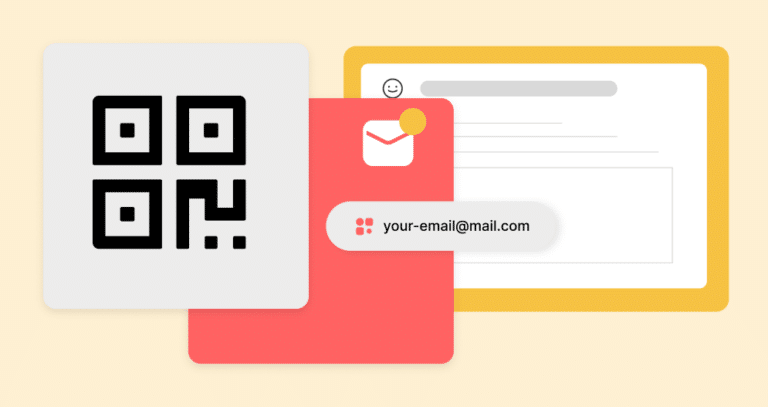In a world where speed and simplicity win attention, QR codes are changing how we share contact details—especially when it comes to email. Whether you’re running a campaign, promoting an event, or just trying to make it easier for people to reach you, email QR codes offer a smarter, faster way to connect. In this guide, you’ll learn how to create QR code for email address, use it effectively, and turn it into a powerful asset for email marketing, digital communication, and beyond.
Introduction to QR codes and email integration
Once used mainly for tracking inventory, QR codes have come a long way. Today, they’re everywhere—from restaurant menus to product packaging—and when paired with email, they unlock a whole new level of digital interaction. Linking a QR code to an email address means you can instantly launch a prefilled message, collect sign-ups, or streamline customer support—all with a single scan.
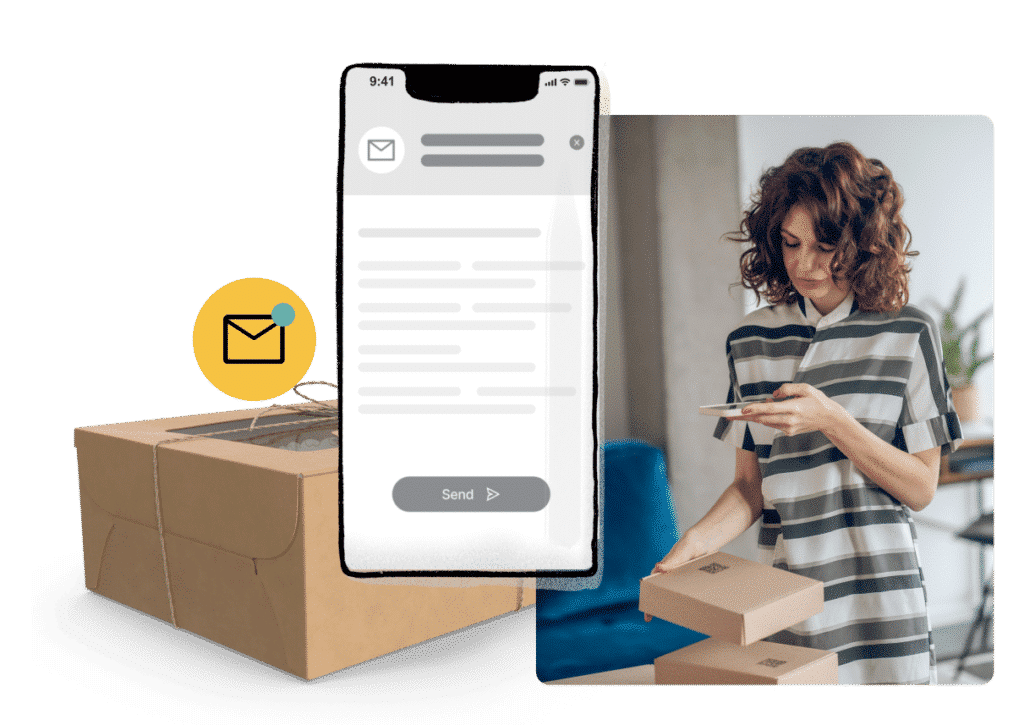
Evolution of QR codes in digital communication
What started as a tool for tracking parts on factory floors has become a go-to feature in modern communication. QR codes now play a starring role in email marketing, event promotion, and even business card design. With just one scan, they bridge offline and online experiences—helping brands share messages, links, and contact details faster than ever.
Static vs. Dynamic QR codes
Not all QR codes are created equal. Static QR codes are set in stone—once generated, the information they link to can’t be changed. That works fine for something permanent, but not if you’re running a campaign that needs flexibility. That’s where a dynamic QR code shine. You can update the destination anytime—like swapping out an email address, tweaking a subject line, or linking to a new sign up form—without ever reprinting the code. It’s a game-changer for email marketing and other fast-moving campaigns.
How to create a QR code for your email address
Learning how to create a QR code for an email address doesn’t take a tech expert—especially if you’re using a user-friendly tool like QR Code KIT. In just a few steps, you can generate an email QR code that opens the recipient’s email app, fills in your email address, and even preloads a subject line or message. It’s a seamless way to make connecting easier, whether you’re collecting email subscribers or promoting a campaign.
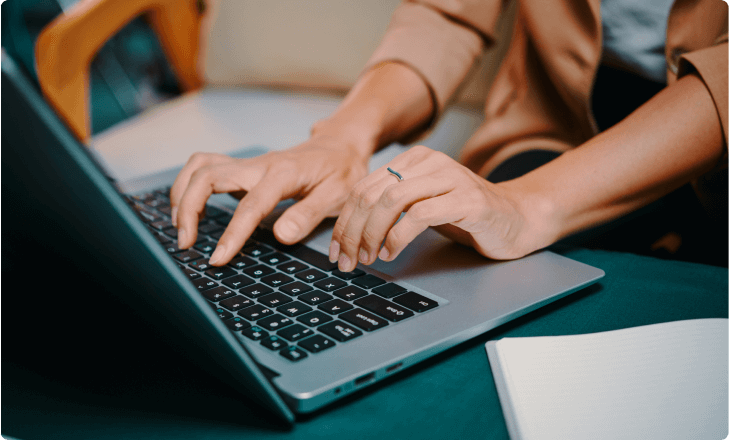
Choosing the right QR code generator
If you want your email QR code to work flawlessly and look great doing it, picking the right QR code generator matters. QR Code KIT is a reliable QR code generator built for flexibility—it lets you create a dynamic QR code for an email address, customize it with your logo, adjust colors to match your brand, and ensure it scans perfectly across different devices. Whether you’re adding it to marketing material, invitations cards, or a business card, QR Code KIT helps your code do more than just link—it helps it stand out.
Read more about choosing the best QR code generator for your needs.
Customizing your Email QR code
If you want your email address QR code to catch attention—not just function—customization is where it happens. A good email QR code generator gives you the tools to make your QR code reflect your brand. You can add your logo, match your brand colors, and choose eye-catching patterns that set your QR code apart from the usual black-and-white squares. It’s not just about style—it’s about making sure your code for email feels like part of your identity, whether it’s on marketing material, product packaging, or a sign up form.
Dynamic Email QR codes: a game changer
For marketers and businesses that move fast, a dynamic email QR code offers serious advantages. Unlike static QR codes, these smart, flexible codes let you update the email address, tweak the prefilled message, or change your call to action—without having to recreate or reprint anything. Running multiple campaigns? Promoting new services? With dynamic QR codes, you stay agile and keep your email marketing aligned with your goals, no matter how often things shift.

Innovative uses in marketing and business
Email QR codes are shaking up how businesses approach email marketing. You’ll find them on everything from promotional or marketing material to product packaging, business cards, and even at upcoming events. Why? Because they make it ridiculously easy to connect.
Picture this: someone scans a QR code on your business card, and a prefilled email pops up—complete with your contact details and a ready-to-send message. No typing, no searching, no risk of sending it to the wrong recipient. It’s a small scan that makes a big difference in customer interaction.

QR Code KIT: simplifying Email QR code creation
When it comes to making an email QR code quickly and without hassle, QR Code KIT delivers. Its user-friendly interface takes the guesswork out of the process—just enter your details, customize your QR code, and you’re done. You can even create a QR code that supports multiple email addresses, perfect for teams or shared inboxes.
You don’t need to be tech-savvy to use it. Whether you’re updating email subscribers, launching an email campaign, or adding a code for your email to marketing material, QR Code KIT makes it easy to turn your communication into action—with just a single scan.
User-Friendly interface of QR Code KIT
QR Code KIT was built with simplicity in mind. Its user-friendly interface lets you generate a QR code in just a few clicks—no tutorials, no guesswork. You can customize your QR code to match your brand, add a logo, and tailor it for specific campaigns or events.
For businesses working on tight timelines, this kind of speed matters. Whether you’re prepping for a launch, printing email QR codes on marketing material, or setting up for an upcoming event, QR Code KIT helps you move fast—and look professional doing it.
Designing attractive QR codes for Emails
The way your QR code for email looks can make or break its performance. A plain black-and-white square might work, but it won’t stand out—especially in marketing material or crowded visuals. Designing a QR code specially designed for your brand, with bold colors, a clear call to action, and a polished look, helps grab attention and drive more scans.
Embedding a logo in your Email QR code
One of the smartest ways to boost engagement is by adding your logo. Not only does it make your email QR code more visually appealing, but it also reinforces brand recognition with every scan. With a reliable QR code generator like QR Code KIT, you can place your logo right at the center or blend it into the QR code design. It’s a small design choice with a big impact on how your audience perceives your message and your brand.
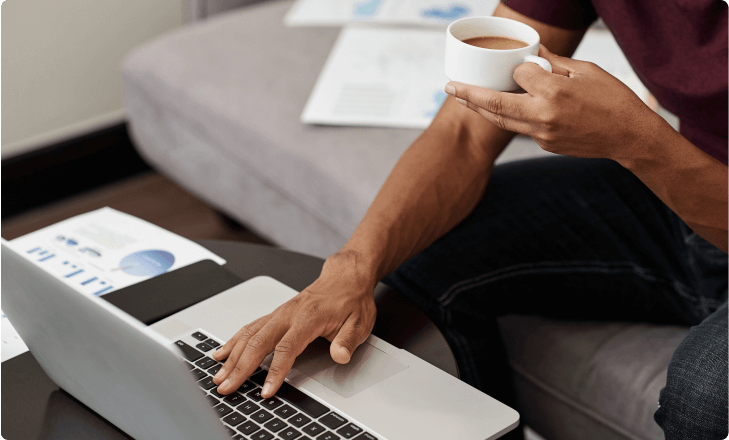
Dynamic content: keeping your QR codes Up-to-Date
With a dynamic email QR code, your content isn’t locked in—it evolves with you. Need to change the email address, tweak the email subject, or rewrite the prefilled message? No problem. You can make updates anytime without touching the printed QR code. That’s the power of dynamic codes: they stay relevant, flexible, and ready to support your latest email campaign—no matter how many times your message changes.

Best practices for creating effective Email QR codes
To maximize the effectiveness of email QR codes, it’s essential to follow best practices. This includes using a high-contrast color scheme for better scan-ability, placing the QR code in a prominent location, and ensuring the linked email content is relevant and engaging.
Avoiding common mistakes in QR code creation
Common mistakes in QR code creation, for example, like using low-contrast colors, overcrowding the QR code with too much data, or linking to irrelevant website content, can hinder their effectiveness. It’s important to keep the design simple and the content relevant.
The future outlook for QR code technology
As technology evolves, the use of QR codes, especially in digital communication, is expected to grow. Innovations in QR code technology might include enhanced customization options, integration with more social media, and more sophisticated analytics tools.
Comparing different QR code generators
Among various QR code generators, QR Code KIT stands out for its superior user experience and advanced features. It offers extensive customization options, including color, shape, and logo integration, ensuring your QR code aligns perfectly with your brand. The platform is renowned for its ease of use, making it accessible to users of all skill levels. While it offers a free basic plan, its premium features are reasonably priced, providing excellent value for businesses seeking advanced capabilities like dynamic content and detailed analytics. QR Code KIT emerges as a top choice for those prioritizing a blend of functionality, customization, and user-friendliness
Legal and privacy considerations in using QR codes
When using QR codes, especially for personal email addresses, adhere to privacy laws like GDPR and CCPA. Ensure you have explicit consent for collecting and using email data, and maintain transparency about how the data obtained from QR codes will be utilized. Regularly updating privacy policies to reflect QR code usage is also essential for compliance and building trust.

How to ensure your QR codes are accessible to multiple devices
To guarantee QR codes are accessible on various devices, prioritize high-contrast designs and test them on different smartphones and tablets. Keep the QR code design simple and avoid overloading with data to ensure easy scanning across all device types, enhancing the user experience and scan success rate.
Integrating QR codes with social media platforms
Leverage QR codes on social media platforms like Facebook, Twitter, and Instagram to boost your digital marketing. Use them to link directly to email sign-ups, special offers, or event pages, offering a seamless transition from social engagement to targeted actions. This strategy enhances audience interaction and drives digital campaign success.
Creating prefilled messages for convenience
Email QR codes can include prefilled messages, which are particularly useful for RSVPs to invitations, feedback forms, or customer service inquiries. This convenience improves user experience and encourages more people to sign up forms engage with your content.
Email campaigns and marketing material
Incorporating QR codes into your email campaigns, print, and other marketing materials can significantly enhance engagement. They provide an interactive element that encourages potential customers to take action, such as signing up for a new service or attending an event.

User experience: making it easier with a single scan
At the core of any great email QR code is one goal: make life easier for your users. Instead of manually typing out an email address, they just point their camera and go. A single scan opens the email app, fills in the key details, and gets the message ready to send. It’s fast, smooth, and exactly the kind of frictionless experience today’s users expect.
Adapting QR codes for different devices and ensuring more scans
Not every device scans the same way—so testing matters. To get more scans, make sure your QR code for email works flawlessly on different devices, from iPhones to Androids and beyond. Run a few tests, check the scan speed, and confirm that your code behaves consistently across the board. A glitch-free experience means more engagement and fewer missed connections.
Sending the right message with your QR code
The moment someone scans your email QR code, they’re ready to act—so what do you want to say? Whether it’s a promotional offer, a sign up form, or a simple hello, the prefilled message matters. Make it personal, clear, and aligned with your email campaign goals. A well-crafted message can turn a scan into a conversation.
Customizing QR codes: adding logos and branding
A branded QR code email stands out from the crowd. Add your logo, pick brand-aligned colors, and make sure the design feels intentional. When your QR code reflects your visual identity, you build trust—and help users recognize your business at a glance. With a QR code specially designed for your brand, every scan becomes an extension of your marketing voice.
Conclusion
Knowing how to create a QR code for an email address opens the door to smarter, faster communication. From building connections to launching email campaigns, it’s a small tool with a big impact. Platforms like QR Code KIT make it easy to customize, deploy, and track your QR code analytics, whether you’re sharing it on social media platforms, marketing material, or product packaging.
The future of email marketing and digital engagement is already here—and with dynamic QR codes, you’re ready to meet your target audience wherever they are, with just one scan.