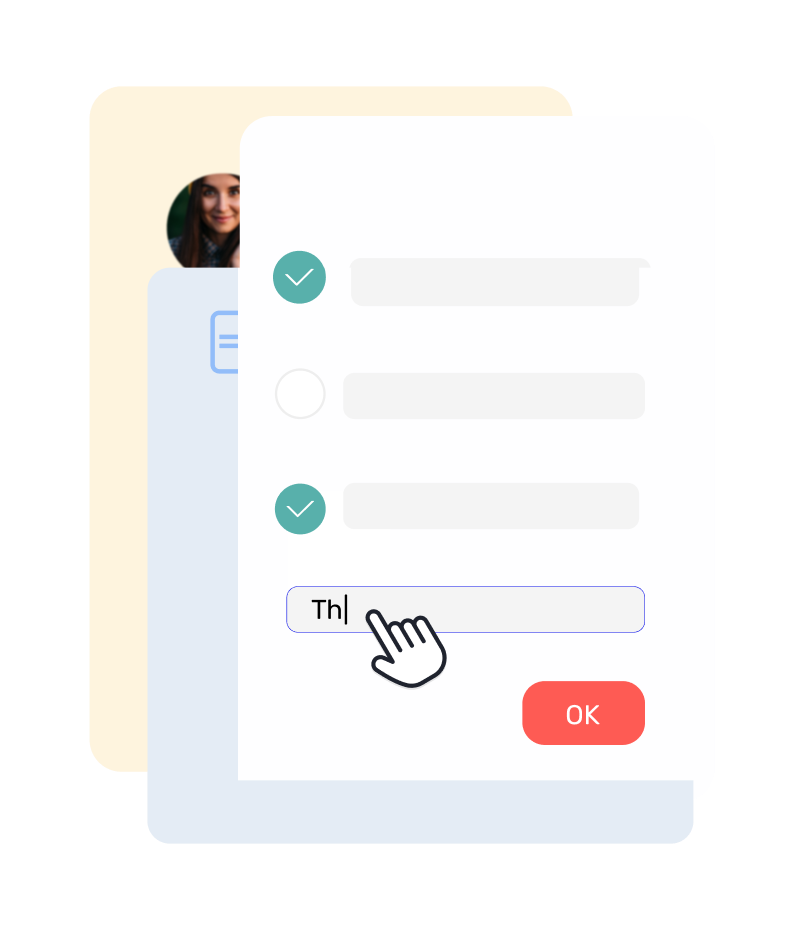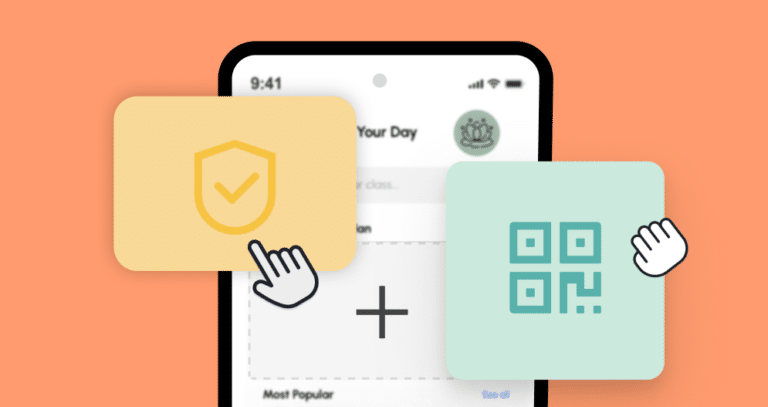Step 1: Create your form
In QRCodeKIT, click “Create QR code” and choose Check-in form. Add the fields you need like name, email, and phone, then write a short intro for the landing page.

Step 2: Customize and secure
Brand the page and the QR with your colors and logo, add a legal/privacy statement with mandatory consent if needed, and set automatic data deletion weekly or monthly.

Step 3: Share and manage
Print or share your QR. Each scan opens your hosted form, shows a confirmation on submit, and stores responses you can review and download anytime.

Why use a form QR code?
It replaces queues and typing with a simple scan. You control the form, the landing, and the data in one place, and you can edit it later without reprinting the code.
Turn scans into fast admittance
One scan opens your branded check-in page, users complete the form, see a confirmation, and you get a clean record of every entry. Simple for visitors, organized for you.
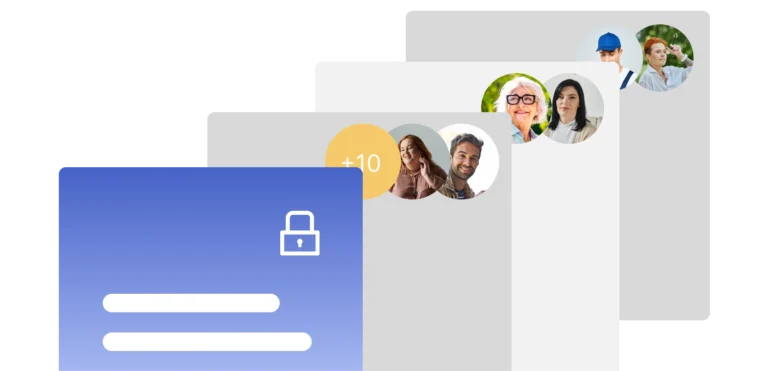

Dynamic, secure, and trackable
Edit fields or content at any time, track scans and form completions, add required consent, and auto-purge stored data on a schedule. Built for privacy and compliance.
Make your form QR code artistic
A plain black-and-white QR works, but it won’t grab attention. With an artistic QR code, you can turn your form QR into a branded, eye-catching design that blends perfectly with your style. Add your logo, customize colors, and experiment with shapes that make your code look less technical and more inviting.
The result? More people stop, scan, and complete your form because your QR becomes part of the experience instead of just a square on the page.
The result? More people stop, scan, and complete your form because your QR becomes part of the experience instead of just a square on the page.
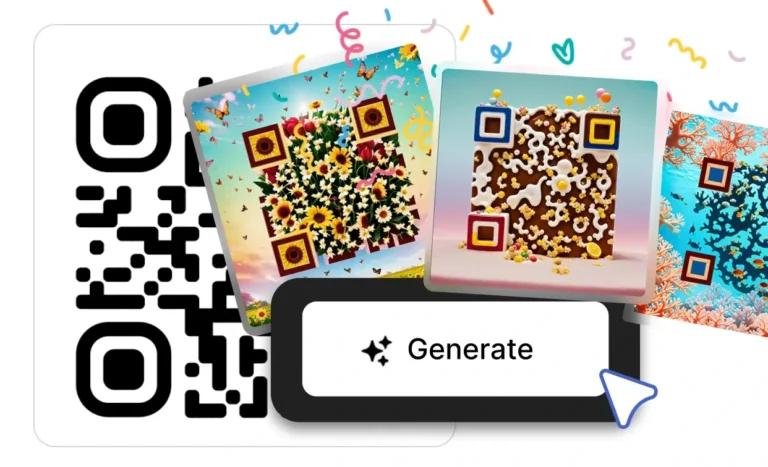

Perfect for events, reception desks, and appointments
Use it to register conference attendees, log office visitors, schedule patients, or enroll gym members. Scan, fill, confirm, done.
Track performance
A form QR code isn’t just about making your form easy to access, it also gives you data you can use. With QRCodeKIT, you’ll see how many people scanned your code, when they did it, and even where they were at the moment.
These insights help you understand your audience better and optimize participation. If one campaign works better than another, you’ll know why and can adjust your strategy in real time.
These insights help you understand your audience better and optimize participation. If one campaign works better than another, you’ll know why and can adjust your strategy in real time.
Secure and reliable
When you share a form QR code, you’re often collecting sensitive information, like emails, personal details, or feedback that matters to your business. At QRCodeKIT, security isn’t an afterthought. Our platform is ISO 27001 certified, which means we follow the highest international standards for data protection and information security.
Your form links are encrypted, your data is handled responsibly, and your QR codes are hosted on a reliable infrastructure designed to protect both you and your users.
Your form links are encrypted, your data is handled responsibly, and your QR codes are hosted on a reliable infrastructure designed to protect both you and your users.
FAQs
Are form QR codes safe to use?
Yes. Scans open a QRCodeKIT landing with your form. You can request consent before data entry and control how long submissions are stored, which supports privacy and compliance.
Can form QR codes be customized and tracked?
Absolutely. Brand colors, logo, and short URL are all supported, plus analytics for scans and submissions. You can edit content without reprinting the QR.
What should I check before scanning a form QR code?
Only scan from trusted sources. If your device previews the URL, check that it points to QRCodeKIT before proceeding.