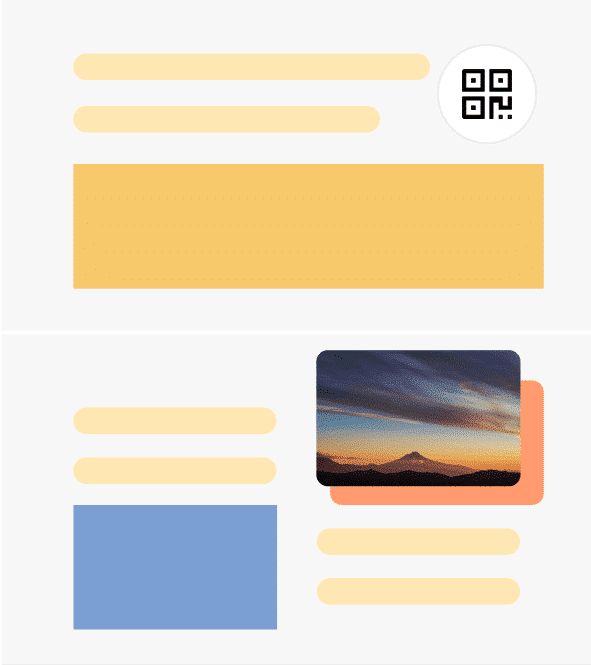Best practices for QR codes on brochures
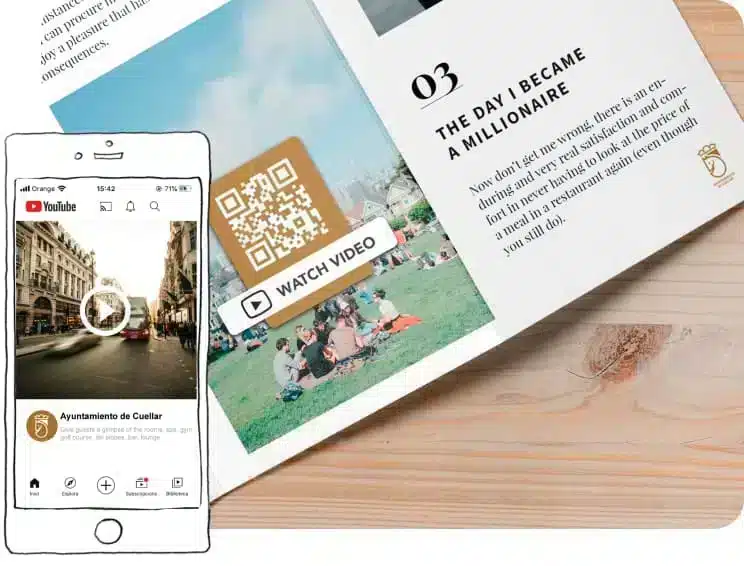
1. Inform your clients
Brochures are a fabulous way to convey information to your clients, but they are static in nature. If you have new information you want to give them, QR codes on brochures can be helpful. Connect a PDF to a file download QR code so guests can download the information to their phones and read it at their leisure.
Have a dynamic QR code lead to a series of videos you’ve made about your products and services to give visitors a new perspective on what you offer, adding a new multimedia element to your brochure.
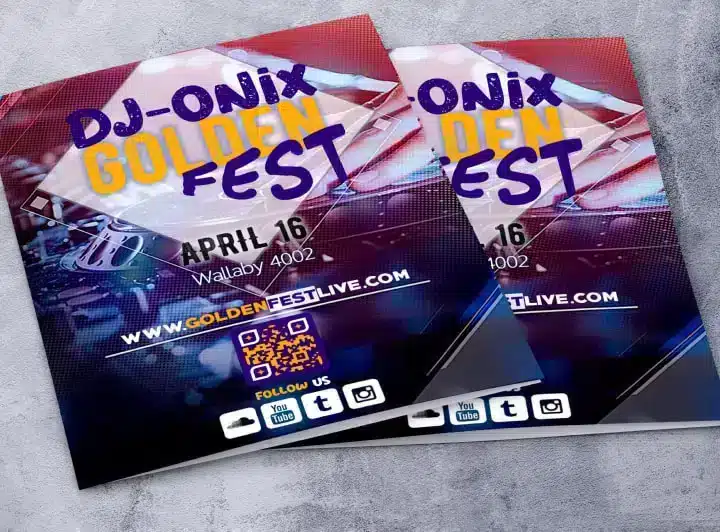
2. Connect with your fans
Connect with your customers by giving them ways to follow you online. Put a social media QR code on your brochure that lists all of your social media accounts and provides a whole new way for your loyal followers to keep up to date with your news.
If your brochure is designed for personal branding, have your digital business card QR code on the brochure so visitors can save your contact information directly into their phones.

3. Engage your customers
Apps are an effective way to engage with your audience. If you have an app, you can use an App Store QR code on your brochure to get visitors to download it, regardless of which operating system they have.

4. Analyze your scans
QR Code KIT’s dynamic QR code include tracking data to tap into. It tells you when and where your codes have been scanned along with the types of devices used to scan them and the total and new scans collected. That’s a lot of info to utilize! Use the info to steer your QR code marketing endeavours, like improving its design or finding the best place to display them.

QR codes on Brochures: the benefits
QR codes on brochures are the ultimate tool to turn a simple printed brochure into a multimedia experience that takes your relationship with your customers to a whole new level.
How to create QR codes
on brochures

1. Create a free account with QR Code KIT and choose the type of QR code you want on your brochure.

2. Enter the necessary information for that QR code type.

3. Customize your QR code by editing the short URL and creating a template for it. Add your brand’s name, logo and colors.

4. Download your QR code in the file format you need. (We can help you choose the right one.)

5. Integrate your newly-created QR code into your brochure design.

6. Watch the magic happen.
QRcodeKit.com’s QR codes are dynamic and that means you can change them at any time without having to worry about reprinting them.