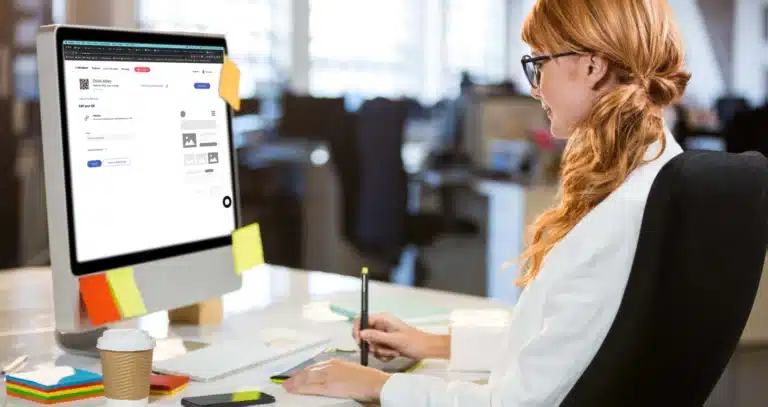Introduction to business card QR code
In today’s rapidly digitalizing world, networking and business interactions increasingly bridge the gap between the physical and digital realms.
QR code business cards represent a significant advancement in this hybrid interaction model. By integrating a QR code into a traditional business card, professionals can offer a seamless way for contacts to access digital information instantly.
The role of QR codes in business cards
A QR (Quick Response Code) on a business card is a type of barcode that can be easily scanned using a smartphone camera. Once scanned, the QR code redirects the user to a specific URL, such as a digital business card, a LinkedIn profile, a corporate website, or any other online presence.
The inclusion of a QR on a business card transforms it from a static piece of paper into an interactive tool, providing potential clients and partners with a quick and easy way to connect and engage with a business or individual digitally.
Advantages of QR business cards
QR business cards offer numerous benefits:
Efficiency and convenience: Scanning a QR is quicker and reduces the risk of errors associated with manually entering contact details.
Enhanced interactivity: Linking directly to digital content makes your business card a more effective marketing tool, providing immediate access to a wealth of information beyond what can be physically printed on a card.
Eco-friendly: With more information available online, a QR code business card can be printed smaller or less frequently, reducing paper use.
Flexibility: A dynamic QR code can be updated to link to new or changing digital content without the need to reprint the physical business card, saving time and resources.
Trackability: Dynamic QRs can include tracking capabilities, allowing businesses to measure the effectiveness of their cards in real-time by analyzing how often and where the QRs are scanned.
Essential for modern professional networking
QR business cards align perfectly with modern business practices and environmental consciousness. They cater to the growing preference for digital solutions and the need for rapid, seamless information transmission in a professional setting.
As business interactions become more technology-driven, QR business cards stand out as a tool that marries convenience with functionality, making them indispensable in the arsenal of modern networking tools.

What are QR code business cards?
QR code business cards are a modern iteration of traditional business cards, incorporating a QR that links to digital content. This integration allows individuals to share their name and other contact info details and a direct link to their professional or business online presence.
A recipient can instantly access a range of digital information by simply scanning the QR code on the business card with a smartphone.
Components of a QR code business card
A typical QR code business card includes the following elements:
- Basic contact information: Traditional details and basic information such as name, job title, company, phone number, and email address.
- QR code: The card’s focal point, which encodes digital data accessible via a QR scanner.
- Additional details: This might include some social media account handles, a website URL, or even a short company slogan.
How QR codes enhance business cards
The QR on a business card isn’t just a technical novelty; it’s a gateway to a much richer set of data about a person or business. Here are the key enhancements provided by QR codes:
- Direct access to digital profiles: A QR can link directly to professional profiles, such as LinkedIn, or to a digital business card that hosts a comprehensive set of contact details and professional information.
- Interactive content: Beyond contact information, QRs can link to multimedia content like videos, product catalogs, or upcoming event invitations, engaging the recipient more deeply.
- Immediate action: QR codes can prompt immediate actions such as downloading contact details, saving a date to a calendar, or accessing a special offer.

Types of QR codes on business cards
- Static QR codes: These encode information directly in the QR itself, such as a URL or a simple text. Once created, the information cannot be changed without generating a new QR code.
- Dynamic QR codes: More versatile than static codes, dynamic QR codes link to a URL that can be updated after the QR has been distributed. This is ideal for maintaining current information and tracking engagement metrics.
The dual functionality
QR business cards’ dual functionality—offering both a physical card and a digital information gateway—caters to a wide array of networking scenarios.
These cards provide a practical and contemporary method for sharing professional information, whether at a formal business meeting or an informal networking event. This versatility makes QR business cards valuable for professionals in any field.
Benefits of business card QRs
A QR code business card blends traditional networking tools with modern technology, offering many benefits and additional features that enhance its utility and impact. Here are some of the primary advantages of creating your digital business card.
1. Quick and easy information sharing
With a QR, transferring contact details quickly becomes a matter of seconds. Clients or contacts can scan the QR code and immediately have access to all the details you wish to share, from basic contact information to detailed professional profiles. This reduces the chance of miscommunication or lost contact information, a common issue with traditional business cards.

2. Enhanced engagement with digital content
QR codes can link to videos, websites, social media profiles, and more, offering an interactive experience directly from your business card. This capability transforms a static business card link into a dynamic marketing tool, providing an engaging way for recipients to learn more about you and your business.
3. Cost-effective updates
Dynamic QR codes can be updated to point to new information or resources without needing to reprint the physical cards. This flexibility is cost-effective and ensures that your business cards always link to the most current information.
4. Environmentally friendly
QR code business cards are a more sustainable choice by reducing the need for frequent reprints due to outdated information. They also enable a minimalist design that can potentially use less ink and paper.
5. Improved tracking and feedback
Dynamic QR codes can be equipped with tracking capabilities, allowing you to monitor how often and where your QR codes are being scanned. This data can be invaluable for measuring the effectiveness of your business cards and optimizing your marketing strategies.
6. Increased professionalism and technological savvy
Using QR code business cards demonstrates proficiency with technology and a commitment to convenience and innovation. This can enhance your brand image, particularly in industries and services where technological adeptness is prized.
7. Global versatility
QR codes are universally recognizable and can be used globally, transcending language barriers. This makes QR code business cards particularly useful for international conferences, trade shows, and meetings.
8. Customization and personalization
QR codes on business cards can be customized in design and function, reflecting your brand’s aesthetics or the specific marketing campaign you are promoting. This customization of QR code designs can include colors, shapes, and even embedded logos within the custom QR code square business cards itself.

9. Direct connection to digital networks
With a single scan, a network of individuals can connect with you on various digital platforms, facilitating seamless networking. This is especially beneficial at large gatherings where time is limited, and you need to make quick but meaningful connections.
10. Safe and contactless exchange
In times when health concerns are paramount, QR codes provide a contactless way to exchange contact information, reducing physical contact and the exchange of paper.
By integrating QR codes into your business cards, you modernize your approach to networking and enhance the efficiency and impact of every interaction. As digital integration becomes more prevalent in business practices, QR code cards position you at the forefront of innovation.
Choosing the right QR code generator for business cards
Selecting an appropriate QR code generator is crucial for creating effective QR code cards. Your choice of generator will impact not just the functionality of your QR code but also how well it integrates with your branding and business needs. Here’s how to choose the right QR code generator specifically for business cards.
Importance of dynamic QR codes
For business cards, a dynamic QR code generator is highly recommended. Dynamic QR codes allow you to update the destination URL or content linked to the QR code without reprinting it. This feature is incredibly beneficial for maintaining current information and adapting to changes in your marketing strategy or contact details.
Features to look for in a QR code generator
When choosing a QR code generator, consider the following features:
- Dynamic QR capabilities: Essential for updating linked content without altering the physical QR code.
- Customization options: Look for a generator that allows you to add instructions to customize the design of the generated QR code to match your brand. This can include adding colors, embedding your own logo, and adjusting the overall design to ensure it complements your business card.
- High-quality output: The generator should provide QR codes in high-resolution formats suitable for printing. This ensures that the QR remains scannable even when printed on different types of business card materials.
- Ease of use: The generator should be user-friendly, allowing you to create and customize your QR code without requiring extensive technical knowledge.
- Analytics and tracking: Some generators offer the ability to track how often and where your QR code is scanned. This feature can be invaluable for assessing the effectiveness of your business cards in your broader marketing campaigns.
Why QR Code KIT is an ideal choice
QR Code KIT is particularly well-suited for business cards due to its robust feature set.
Dynamic QR code generation
QR Code KIT allows you to create QR codes that can be updated post-distribution, making it ideal for dynamic business environments.
Advanced customization
With QR Code KIT, you can fully customize your QR code to align with your corporate identity. This includes color customization, logo inclusion, and other design modifications that ensure your QR code is both functional and visually appealing.
High-resolution output
QR Code KIT provides QR codes in bitmap and vector formats that are optimized for both digital and print media, ensuring that the codes are clear and scannable regardless of where they are displayed.
Analytics integration
QR Code KIT offers analytics features, allowing you to track the performance of your QR codes. This can help you understand the reach and impact of your business cards on your target audience.

Integrating QR Code KIT into your business card design
Once you select QR Code KIT as your QR code generator, integrating the QR code into your business card design involves a few straightforward steps:
- Create the QR: Use QR Code KIT to generate a dynamic QR code that links to your chosen content.
- Customize the design: Adjust the QR code’s appearance minimum size to fit your branding and business card layout.
- Test before printing: Always scan the QR code with various devices to ensure it works reliably.
- Incorporate into your business card: Position the QR code strategically on your business card template to balance aesthetics and functionality.
Choosing the right QR code generator is a pivotal step in the process of creating QR code business cards.
With QR Code KIT, you can ensure that your business cards are practical and professional and equipped with the latest digital capabilities to enhance your networking effectiveness.
How to use business cards for networking
Once you’ve designed and printed your QR code business cards using QR Code KIT, the next step is to use them effectively to enhance your networking and marketing efforts.
Here are strategies and tips for making the most of your new digital business card at various networking events and in daily business interactions.
Step 1: Strategic distribution
Think strategically about when and where to distribute your QR code business cards:
- Networking events: Conferences, seminars, and industry meet-ups are ideal venues for exchanging business cards. Have them readily accessible and present them during introductions.
- Client meetings: Offer your business card at the beginning or end of meetings as a way to leave a tangible reminder of your interaction.
- Trade shows: These events are great for broader distribution. You might include your business cards with any free promotional materials you hand out.
Step 2: Educate your recipients
Not everyone might be familiar with QR codes or understand the benefits. Take a moment to explain:
- What the QR does: Briefly explain what information or site the QR code will link to – whether it’s your professional profile, a digital portfolio, a company website, or a promotional page.
- How to scan the QR: Provide a quick tutorial on scanning the QR code, especially if you detect any hesitancy from the recipient. Most modern smartphones can easily scan the QR codes directly from the camera app.
Step 3: Incorporate into your introduction
Make your QR code a part of your introduction:
- Highlight the QR’s convenience: Mention how your digital business card provides a quick way to access all relevant information about you and your business, emphasizing its ease of use.
- Create an interactive experience: Encourage the recipient to scan the QR code on the spot, which can lead to immediate discussions about the content and information linked to the QR.
Step 4: Follow-Up
After distributing your business cards, consider follow-up actions:
- Send a follow-up email: After meeting new contacts, send an email reiterating your conversation and mentioning your QR code business card as a reminder of where to find more information about you or your company.
- Feedback inquiry: Ask for feedback about the QR code business card, particularly concerning the linked content’s usefulness and ease of access. This feedback on important details can be invaluable for future iterations.
Step 5: Monitor and adapt
If your QR code is dynamic (as recommended), use QR Code KIT’s tracking features to monitor:
- Scanning frequency: How often and where your QR code is being scanned. This can provide insights into the effectiveness of your distribution strategy.
- Engagement levels: The amount of time spent on linked content can help you understand which parts of your digital presence are most engaging.
Step 6: Continuous improvement
Based on the tracking data and feedback received:
- Update linked content regularly: Keep the information fresh and relevant to encourage repeated visits and sustained interest.
- Refine QR placement: Depending on feedback, you may find that adjusting the placement or size of the QR code on the card could enhance scannability or aesthetic appeal.
By effectively using QR code business cards, you streamline the process of sharing your contact details and create a more engaging and lasting impact on your new contacts. This modern approach to networking helps solidify connections and promotes a professional image that’s attuned to the digital age.

Conclusion: The value of business card QRs
QR code business cards represent a significant advancement in networking tools by merging traditional business card elements with innovative digital capabilities.
A digital business card facilitates the seamless transfer of contact info and direct access to digital content, making it a key tool in modern professional interactions.
Enhanced interaction and flexibility
The integration of dynamic QR codes allows for real-time updates to the linked content without needing physical reprints, offering a cost-effective and flexible solution. This adaptability ensures that professionals can keep their information current and responsive to changing business dynamics.
Customization and brand consistency
With custom options provided by tools like QR Code KIT, QR code business cards can be tailored to make a business card template reflect a company’s brand identity. This digital business card QR code customization extends to including logos, matching color schemes, and ensuring the QR complements the overall design of the business card, enhancing brand recognition and consistency.
Strategic networking and distribution
Strategic distribution at meetings and trade shows is crucial to maximize the impact of QR code business cards. Educating recipients about the functionality and benefits of QRs can further enhance engagement, ensuring the cards are not only shared but also used effectively.
Tracking and improvement
The ability to monitor engagement through QR codes offers valuable insights into how often and where the cards are being scanned. This data allows for ongoing optimization of the digital content linked to the QR codes and the physical card design.
Positioning for the future
By adopting QR code business cards, businesses and professionals demonstrate a forward-thinking approach to networking. These cards streamline information sharing and position potential customers and the brand as tech-savvy and innovative, aligning with contemporary business practices prioritizing digital integration and efficiency.
In conclusion, QR code business cards enhance the networking experience by combining the physical with the digital, offering dynamic content access, and aligning with a professional image that resonates in today’s digital landscape. They are a strategic asset in building professional relationships and brand identity.