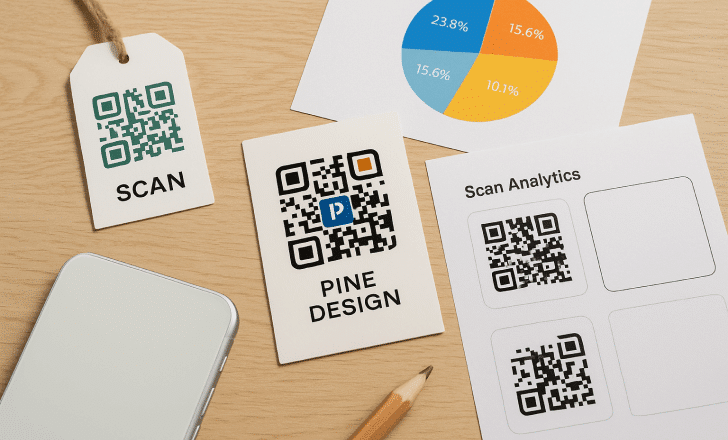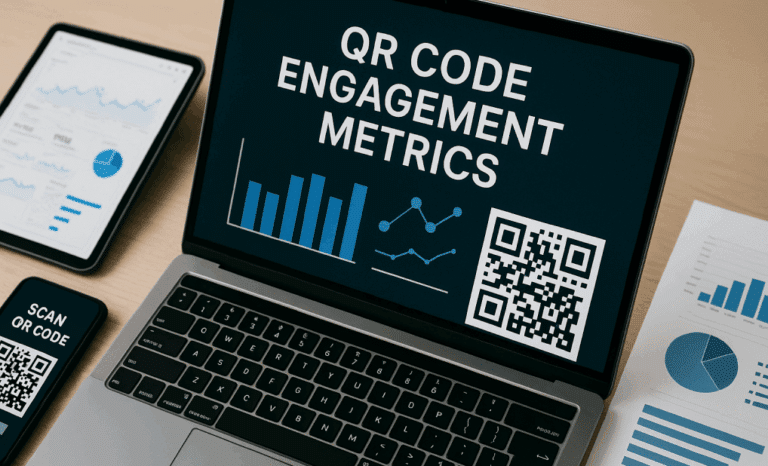In a world that thrives on instant connectivity and mobile interactivity, QR codes—short for Quick Response codes—have emerged as vital tools for bridging the gap between offline and online experiences. But while functionality is essential, design is what truly sets your code apart.
Custom QR code design templates are transforming how brands, individuals, and organizations use QR technology. A well-designed QR code is no longer just a boxy black-and-white square—it’s a fully customizable communication tool embedded with branding, visual identity, and purpose.
In this extensive guide, we’ll explore everything you need to know about custom QR codes, how they’re used across industries, and how tools like QR Code KIT’s dynamic QR code generator can help you create, manage, and track high-quality QR codes in just a few clicks.
What are QR codes?
A QR code is a two-dimensional barcode that stores information in a pixelated grid. When scanned by a QR code scanner or mobile phone camera, it directs the user to a destination URL, displays contact details, opens a PDF file, or triggers other digital actions.
They are widely used on business cards, posters, menus, product packaging, and digital screens—making them ideal for mobile marketing in the modern digital world.

Static vs. dynamic QR codes
- Static QR Code: Once created, the data inside cannot be changed. It’s permanent and cannot be tracked.
- Dynamic QR Code: Allows you to change the linked content even after printing. It also supports scan analytics, QR code tracking, and better QR code management.
With tools like QR Code KIT, you can create both, but dynamic QR codes offer far more flexibility, especially for marketing and business use.
The importance of custom QR code design
Traditional QR codes are boring, and often ignored. But custom QR code design templates solve that problem by:
- Increasing brand recognition through visual identity
- Making QR codes more engaging and less intimidating
- Encouraging more scans from consumers
- Supporting artistic and aesthetic harmony in print and digital design
With features like logo upload, color changes, frame selection, and shape variation, custom qr codes become interactive art.

Benefits of using custom QR code templates
Customizing your QR codes isn’t just about looks—it’s about performance, efficiency, and brand identity. When you use custom QR code design templates, you unlock a range of benefits that go beyond the typical black-and-white quick response code.
Visual appeal and branding
Custom QR codes allow you to integrate your brand design into every scan. From logo upload to custom shapes and color palettes, you can create fully customizable QR codes that blend seamlessly with your packaging, business cards, or restaurant menus. A well-designed qr code image can match your brand identity as much as your website or packaging.
Consistency across campaigns
Using qr code templates ensures a consistent look and feel across all your materials. Whether you’re printing qr code stickers for products or adding dynamic qr codes to promotional banners, having a template helps maintain uniformity across multiple qr codes and supports your business branding efforts.
Save time with reusable designs
Templates make it faster to create qr codes, especially when managing large-scale campaigns. If you’re using a bulk qr code generator, applying a saved template across hundreds of codes saves hours of manual work. Many qr code generators let you generate, design, and download qr codes with just a few clicks.
Personalization and targeting
Need different designs for different audiences? With custom qr codes, you can easily tailor each template for a specific use case—linking to a website URL, PDF file, contact details, or even a Google Maps location. Whether it’s a digital business card, a loyalty card, or an offer tag, you can customize qr codes based on product type, region, or customer behavior.
Stronger recognition and engagement
Branded trackable qr codes encourage trust and increase scan analytics. Users are more likely to interact with codes that look professional, especially when they’re linked to a dynamic qr experience. A well-designed business QR code can become a recognizable entry point into your brand’s digital world, especially when paired with a mobile-friendly landing page and optimized for any mobile browser.

Industries that benefit from custom QR codes
The versatility of custom QR codes makes them valuable tools across dozens of sectors. From marketing teams to healthcare providers, many industries are using custom QR code design templates to enhance user experience, streamline operations, and increase engagement.
Retail & E-commerce
In retail, QR codes bridge the gap between physical products and the online store. Shoppers can scan a tag or label to open a direct link to a product page, access reviews, or activate loyalty programs. With a dynamic QR code generator, you can change the destination after printing—ideal for seasonal campaigns or flash sales. Branded qr code stickers or printed tags using a vector format (like SVG format or PDF format) ensure both high quality QR codes and consistent business branding.
Hospitality
From restaurant menus to hotel check-ins, the hospitality industry thrives on mobile convenience. Transparent QR codes printed on tables or signage let customers scan and order from a mobile device, check ingredients, or leave reviews. With trackable QR codes, you can also collect scan data to improve guest experience and optimize offerings.
Real Estate
Agents use custom QR codes to showcase listings, provide access to virtual tours, or share a property brochure in PDF format. Instead of handing out flyers, a business card QR code or yard sign linked to a dynamic QR code keeps property information updated without reprinting. Some agents even use a bulk QR code generator to manage portfolios.
Education
Educators and institutions use qr code generators to create QR codes for accessing learning materials, video lectures, PDF files, or sign-up forms. Whether displayed on classroom screens or integrated into printed handouts, static QR codes and dynamic QR codes serve both one-time links and editable resources.
Healthcare
Security and accessibility are essential in healthcare. Clinics and hospitals use dynamic QR solutions to manage multi-factor authentication, patient check-ins, access to consent forms, or medicine instructions. Track QR codes to monitor patient engagement with digital instructions or health content.
Marketing & Advertising
Marketing campaigns rely on qr code tracking to measure ROI. Agencies use custom QR templates with built-in analytics to learn where and when a qr code scanner was used, what mobile browser opened it, and what content performed best. Thanks to tools like Google Analytics integration, this scan analytics data becomes crucial to optimize content and A/B test promotions.
Events & Ticketing
Event organizers use business QR codes for registration, ticket delivery, check-in, and post-event follow-ups. Whether printed on wristbands or emailed as digital business cards, dynamic QR codes are ideal for managing multiple QR codes across locations or venues. You can even upload images to personalize the landing page per ticket type.

Features to look for in a QR code generator
Not all tools are created equal. While many qr code generators offer the basics, the best platforms go much further—especially if you’re managing multiple campaigns, personalizing experiences, or tracking performance. Here are the essential features that define a powerful, professional-grade qr code platform:
Dynamic QR code creation
A top-tier dynamic qr code generator allows you to update your destination URL—even after printing. Whether you want to switch from a landing page to a Google Maps location or redirect to a limited-time offer, dynamic qr codes give you that flexibility.
Bulk QR code generation
Need to create thousands of codes at once? A bulk qr code generator is essential for large organizations, especially for distributing business card QR codes, restaurant menus, product labels, or even secure documents. You can create qr codes in batches while applying the same custom QR code design templates or personalizing them with unique values.
Design and customization options
Don’t settle for generic. Look for tools that let you design qr codes with logo upload, branded frames, color palettes, and icon variations. The ability to generate fully customizable qr codes ensures that every code reflects your business branding. You should also be able to customize qr codes using different shapes and styles that align with your visual identity.
Template reuse and management
High-quality generators offer pre-built or saved qr code templates. Whether you’re printing a single tag or managing multiple qr codes across teams, templates save time and ensure visual consistency.
QR code tracking and analytics
With qr code tracking, you can monitor scan behavior across devices, countries, or campaigns. Integration with Google Analytics lets you understand how users behave after scanning. Top platforms visualize scan analytics directly in your QR code management dashboard, so you can make informed decisions based on real data.
High-resolution downloads
The ability to download QR codes in formats like PNG, SVG format, and PDF format is vital, especially when printing large signage or product packaging. These formats ensure your qr code image remains sharp and scannable, even at large sizes.
Logo and image integration
Embedding your logo image directly into the QR code boosts brand visibility and trust. Some generators even let you upload images for background layers or frame designs—ideal for promotional materials or business card QR codes.
Centralized QR code management
Managing hundreds of generated QR codes? You’ll want a platform with a centralized QR code management system, including versioning, folders, and team permissions. This is especially important for marketing teams or agencies handling online QR code campaigns.
Security and scan limits
Look for platforms that offer features like password protection, scan limit settings, and access control. These are especially useful for static QR codes linked to sensitive files or digital business cards.
QR Code KIT: The ultimate custom QR code platform
QR Code KIT is a powerful, user-friendly platform that ticks all the boxes. Whether you’re a solo entrepreneur or a large business, QR Code KIT provides:
- A dynamic QR code generator with real-time analytics
- Free QR code generator tools with optional upgrades
- Access to fully customizable QR codes
- Support for bulk QR code generation
- Ability to track QR codes, scan by scan
- Pre-made custom QR code design templates for branding
- Format flexibility: PNG, JPG, PDF format, SVG format
- QR codes that integrate easily with CRM, CMS, and ecommerce systems
It’s a complete QR code platform for anyone who wants to create QR codes at scale and with style.
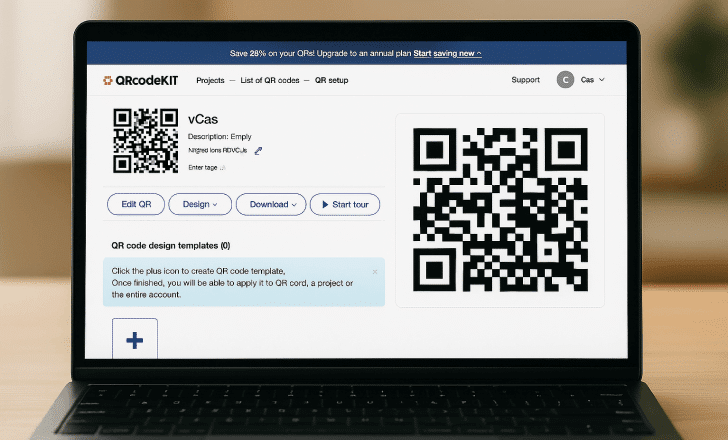
How to create custom QR codes with QR Code KIT
Creating custom qr codes with QR Code KIT is easy:
- Sign Up or Log In to QR Code KIT.
- Choose the type of QR code you want to create:
- Website URL
- Contact Details
- Google Maps Location
- PDF download
- Social media links
- Wi-Fi access
- Select a QR code template or start designing from scratch.
- Customize QR codes by:
- Uploading a logo image
- Changing colors, shapes, and frames
- Adding call-to-action text
- Save and download QR codes in your desired format.
- Track performance using the built-in analytics dashboard.
You can also create transparent QR codes or codes with vector format output for use on packaging, signage, or websites.

Tracking and analytics: Making data work for you
With QR Code KIT, your generated QR codes are not just functional—they’re trackable QR codes.
Track:
- Number of scans
- Time and location of scans
- Devices and operating systems used
- Repeat scan behavior
Connect to Google Analytics for deeper insights into user behavior after scanning, especially if your QR code leads to a digital business card, product page, or online QR code destination.

Designing for print and digital use
Whether you’re using QR code stickers, flyers, or digital banners, it’s crucial to design for your use case:
Print:
- Use high quality QR codes in PDF or SVG format.
- Maintain proper contrast between code and background.
- Include a brief instruction or CTA: “Scan to view menu.”
Digital:
- Ensure mobile compatibility for mobile browsers.
- Use transparent QR codes to overlay on images or backgrounds.
- Embed on business cards, restaurant menus, or landing pages.
QR Code KIT helps you optimize for both mediums with export-ready designs.

Case study: Using custom QR codes in marketing campaigns
Scenario:
A clothing retailer launches a summer campaign. They print custom QR codes on hang tags and embed them in promotional emails.
Setup:
- Each dynamic QR links to a personalized landing page.
- Codes are designed using custom qr code design templates with the brand’s color palette and logo.
- Analytics track region, age group, and products viewed post-scan.
Results:
- 34% increase in product page views
- 27% uptick in QR scans from printed materials
- Valuable customer data collected via scan analytics
QR Code KIT empowered this campaign by handling design, tracking, and bulk generation seamlessly.
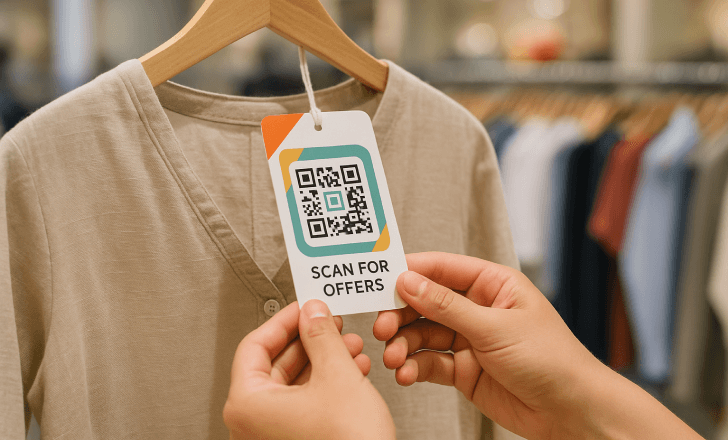
Best practices for designing QR codes
Follow these rules to make your QR codes effective and attractive:
- Make it brand-aligned: Use your colors, fonts, and logo image.
- Test before printing: Check if it works with different qr code readers and phones.
- Avoid clutter: Keep your code scannable by maintaining clean margins.
- Use frames and CTAs: Guide users on what happens when they scan.
- Optimize for scanning: Avoid low contrast, poor resolution, or complex logos.
- Use the right format: Choose SVG or PDF for print, PNG or JPG for web.
- Keep it updated: Use dynamic QR codes for flexibility and updates.
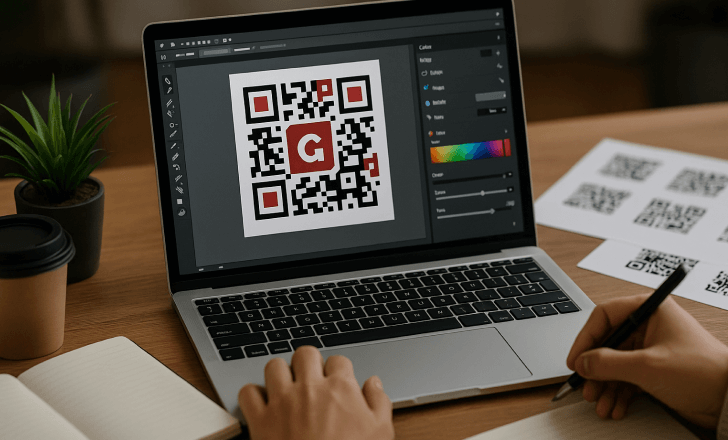
Conclusion
In today’s digital world, it’s not enough to simply use a QR code—you need to design it to connect, engage, and represent your brand. With custom QR code design templates, you unlock the power of visual branding, seamless user experiences, and detailed QR code tracking.
QR Code KIT stands out as a versatile, robust, and intuitive QR code platform, offering everything from bulk QR code generator features to real-time scan analytics. Whether you’re a small business owner printing business cards or a global enterprise launching a new marketing campaign, QR Code KIT helps you design QR codes that do more.
From logo upload to vector format downloads, from static QR codes to dynamic QR code generator tools, it’s never been easier to create, track, and customize QR codes that stand out and perform.
So don’t settle for generic—design your QR codes with impact. The future of mobile engagement is just a scan away.