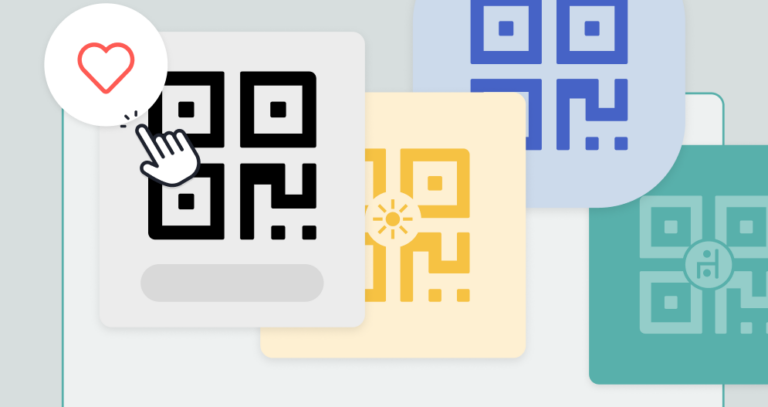So, you’re ready to jump on the QR code bandwagon. You’ve got your call-to-action lined up, a smart strategy, and, most importantly, a purpose. Now it’s time to find the best QR code generator online in 2026. You Google it—and suddenly you’re drowning in options. What now?
Since there are so many QR code generators out there, let’s break down what separates the best from the rest. Knowing what features to look for before picking a random platform will save you time, frustration, and money. Here we go.

The best QR code generator will help you do the following
1. Generate dynamic QR codes
Sure, every QR code generator lets you create a code. But the real game-changer? Dynamic QR codes. They let you update your content anytime without reprinting the code. Scan once, redirect forever.
Imagine linking your QR code to your website today and switching it to your Instagram profile next month. Dynamic QR codes make that easy. And here’s something worth noting: with QRCodeKIT, all codes are dynamic by default. There are no static QR codes at all. Plus, our Free Plan lets you create up to two dynamic QR codes completely free.
2. Choose different types of QR codes
Your QR code should fit your goals, not the other way around. A top-tier QR code generator will offer options like:
- Social media QR code: Show links to your website, social media profiles, and any URL as a list.
- App store QR code: Redirect the user to the app store that matches their device.
- Landing page QR code: Create a custom landing page with text, links, images, and more.
- Menu QR code: Share your digital menu in a QR with your customers.
- File download QR code: Upload any type of file for users to download.
- WhatsApp QR code: Start a chat in WhatsApp.
- Website QR code: Invite customers to discover your business with a website.
- Digital business card: Grow your contact list effortlessly with a digital business card QR code.
Bonus points if the generator is ad-free—no one wants pop-ups standing between them and your content.
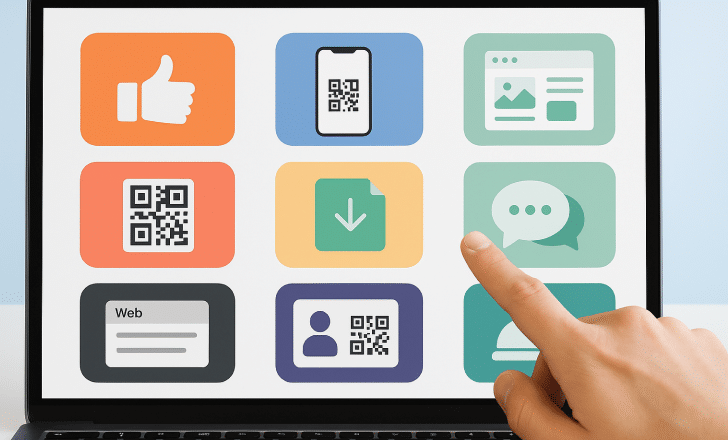
3. Generate custom QR codes with your logo
Let’s be honest: plain black-and-white QR codes look like leftovers from the barcode era. A modern QR code generator lets you customize colors, round corners, and even embed your logo.
Custom designs aren’t just pretty; they’re strategic. A good-looking code can grab attention, reinforce your brand, and boost scan rates. Teachers and schools, for example, use customized QR codes to engage students in creative ways.
In short: design matters.
4. Download and print your QR codes
Once your QR code is ready, you’ll want to print it without losing quality. That means downloading it in a vector format like EPS, PDF, or SVG—not just a basic PNG or JPG.
Vectors scale infinitely without pixelation, which makes them perfect for everything from flyers to billboards. Make sure your generator offers multiple download options. (We’ve got a full printing guide if you need one.)
5. Track your QR codes’ statistics
What’s the point of a QR campaign if you can’t measure its success? The best QR code generators include advanced tracking:
- How many scans
- When and where scans happen
- Which devices are used
- Geographic heatmaps
Some even integrate with Google Analytics for deeper insights. Without tracking, you’re flying blind—so choose a generator that delivers actionable data.

6. Customize your landing pages
If you’re redirecting users to a landing page, you want it to shine. Look for QR code generators that let you build a mini-website with text, links, images, and even HTML customization.
Landing pages are your secret weapon: they let you control the user experience after the scan. Whether you’re promoting a product, collecting leads, or telling your story, make sure your generator gives you the creative freedom to stand out.
7. Generate safe QR codes & use data protection
Security isn’t optional. The best QR code generators prioritize user safety with:
- Real-time threat detection
- GDPR compliance and strong data privacy measures
- Support from third-party cybersecurity services
You’re not just protecting yourself—you’re protecting everyone who scans your code. Make sure the platform you pick is serious about security.

8. Look for affordability and smart management tools
Affordability matters—but so do the features you get for free. That’s where QRCodeKIT leads the pack. The Free Plan includes 2 dynamic QR codes, 100 scans per code per month, basic analytics, and basic design customization—all with no credit card required. It’s the perfect way to get started without pressure.
When your needs grow, upgrading is easy. Paid plans unlock everything from advanced analytics and design tools to bulk QR creation, custom domains, team collaboration, and enterprise-scale features like API access and SSO.
And when it comes to management, QRCodeKIT delivers. Whether you’re running one campaign or hundreds, our intuitive dashboard, folders, and team tools make it easy to stay organized and in control.
From solo creators to large enterprises, QRCodeKIT scales with you—without locking you into features you don’t need.
The next QR step
If you’re serious about managing dozens—or even thousands—of QR codes, you’ll need more than just a generator. You need a platform that grows with your business, keeps your branding consistent, and gives you full control over the user experience.
That’s what sets QRCodeKIT apart. From white label URLs to advanced collaboration tools, it’s not just a QR code generator—it’s a complete management solution. Whether you’re launching your first campaign or scaling across markets, QRCodeKIT helps you do it all, efficiently and securely.
In 2026, the best QR code generator isn’t the one with the flashiest features—it’s the one that actually delivers results. QRCodeKIT is built to be dynamic, customizable, secure, and scalable. So if you want a platform that works as hard as you do, you already know where to start.