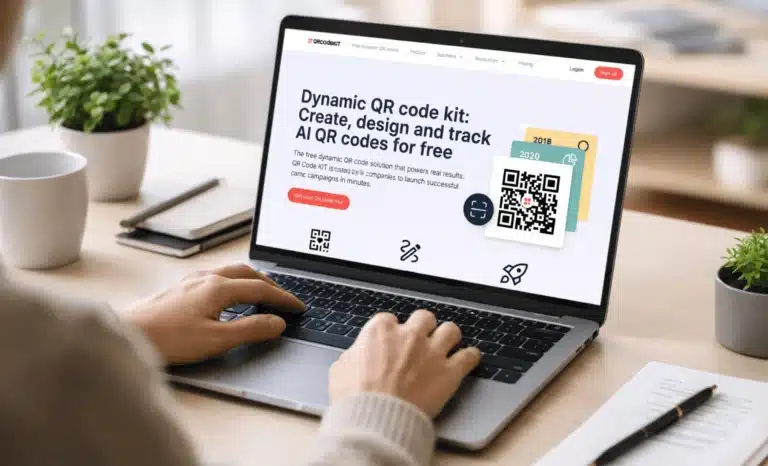QR codes are everywhere — on packaging, restaurant tables, posters, and business cards. But have you ever wondered: how are QR codes generated in the first place? Behind that simple black-and-white square lies a fascinating blend of data structuring, error correction, and design flexibility. In this guide, we’ll walk you through the process of generating a QR code, the tools involved, and what makes each code unique.
What exactly is a QR code?
A QR code, short for “Quick Response” code, is a type of two-dimensional barcode. Unlike one-dimensional barcodes (like UPCs), a QR code can store a lot more information — and in many different formats, from plain text to URLs, contact details, and even videos.
Invented in 1994 by the Japanese company Denso Wave, QR codes were originally used for tracking parts in automobile manufacturing. Today, they’ve become a ubiquitous part of digital marketing, retail, logistics, and everyday life.
How are QR codes generated from data?
The process starts with inputting your data — typically a URL, phone number, or text — into a QR code generator. That tool then converts the data into a pattern of black and white squares based on an algorithm defined by the QR code standard.
Here’s a simplified breakdown of how QR codes are generated:
- Encoding the data: The input (e.g., website URL) is encoded into binary format.
- Adding error correction: Redundant data is added using error correction levels (L, M, Q, H) to ensure scannability even if the code is damaged.
- Structuring the matrix: The binary data is mapped into a two-dimensional grid with features like alignment patterns, position detection markers, and timing patterns.
- Design elements: Optionally, you can add logos, colors, or customize the look.
- Output: The final QR code image is generated, ready to be scanned by a QR code reader.
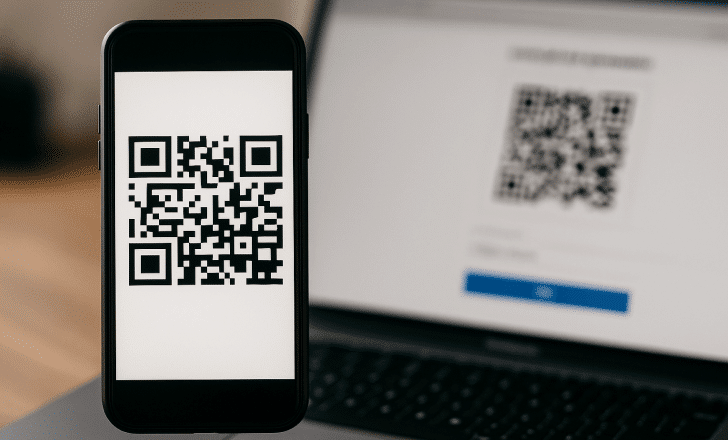
What’s the difference between static and dynamic QR codes?
Static QR codes store fixed information that cannot be edited after generation. Once created, you’re locked into whatever data is embedded — ideal for simple use cases like contact details or a PDF file.
Dynamic QR codes, on the other hand, redirect users through a short URL, allowing you to change the destination later. These also offer analytics on scan data like location, time, and device used.
If you want the flexibility to update your content without printing a new code, or if you’re tracking marketing campaigns, dynamic QR is the way to go.
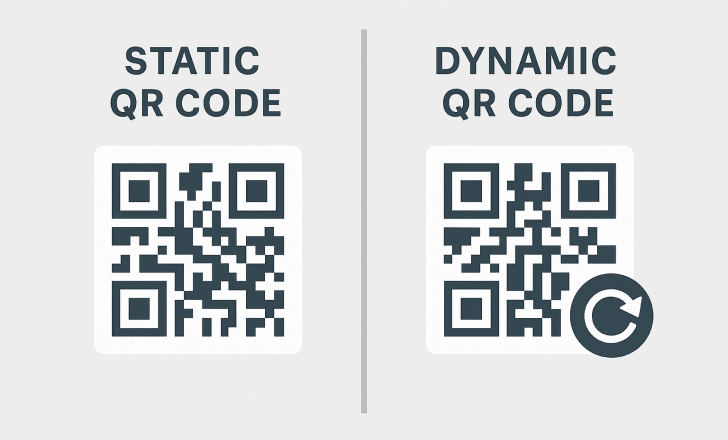
Why are QR codes made up of squares?
The square structure isn’t just for looks. QR codes use a grid of black and white modules to represent binary data. Each square is either a 0 or 1, and scanners interpret these patterns with the help of specific visual anchors:
- Position detection markers in three corners help the QR code scanner identify the orientation.
- Alignment patterns ensure proper reading even if the code is distorted.
- Timing patterns help the scanner determine the grid layout.
This redundancy and visual structuring make QR codes incredibly robust and scannable — even when slightly smudged or bent.
How do you create a QR code with just a few clicks?
Thanks to modern QR code generators, creating a code is simple:
- Go to a trusted QR code generator like QR Code KIT.
- Choose the QR code type — link, social media, app store QR code, etc.
- Paste your data (e.g., website URL).
- Customize your QR code’s design.
- Download the QR code image and use it in your marketing materials.
It really is that fast. No coding required.
What types of QR codes can you generate?
QR codes can serve many different purposes, depending on the content and experience you want to deliver. Here are some of the most popular types supported by most QR code generators:
Social media QR code – Show links to your website, social media profiles, and any URL as a simple, shareable list.
App store QR code – Automatically redirect users to the correct app store for their device (Google Play or Apple App Store).
Landing page QR code – Create a fully customized landing page with text, images, buttons, and links—all inside the code.
Menu QR code – Share a digital menu that customers can scan and view on their phones, perfect for restaurants and cafes.
File download QR code – Let users download any type of file, such as a PDF brochure, directly from a scan.
WhatsApp QR code – Start a direct chat in WhatsApp, great for customer service or inquiries.
Website QR code – Instantly take users to a web page, blog post, product page, or your business homepage.
Digital business card – Share your contact info in a smart, scannable format that users can save with one tap.
Each of these options makes it easy to match the type of QR code to your specific campaign or business goal.
Can you customize your QR code’s appearance?
Absolutely. Many tools allow you to:
- Change colors
- Add your logo
- Round the corners
- Use different patterns
Customization helps your QR code match your branding and stand out — but be careful. Over-designing can make it hard for QR code readers to scan. Always test your final version.
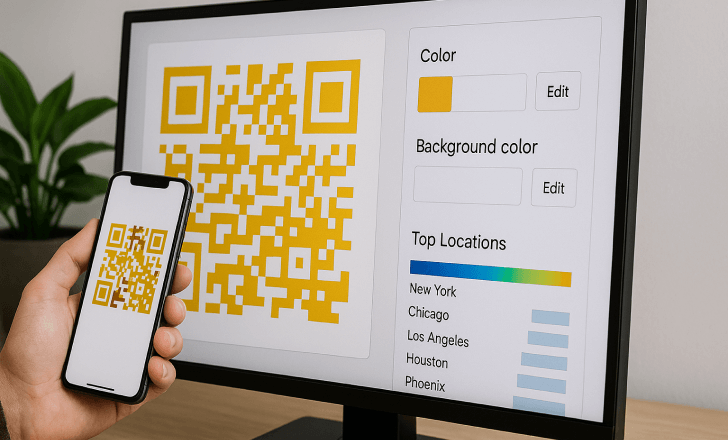
How are QR codes scanned on mobile devices?
Most smartphones can scan a QR code using their built-in camera app. Simply open the camera and point it at the code. If the QR code is valid, a notification will pop up, leading to the embedded content.
Some older devices may need a QR code scanner app, many of which are available for free in app stores.

What is error correction in QR code generation?
Error correction makes QR codes resilient. It means that even if part of the code is damaged — scratched, dirty, or obscured — the QR code scanner can still recover the information.
There are four levels:
- L (Low) – Recovers up to 7% of the code
- M (Medium) – Recovers up to 15%
- Q (Quartile) – Recovers up to 25%
- H (High) – Recovers up to 30%
Higher correction levels are useful when customizing QR codes or printing them on surfaces that might wear over time.
How is a unique QR code generated for each use?
A QR code becomes unique when the data inside it is unique. For example, one code might link to example.com/page1 and another to example.com/page2. Each generates a different pattern.
Dynamic QR codes can also append unique identifiers per scan or per campaign, making each interaction traceable without creating multiple codes.
Do all QR codes need internet access to work?
Not always. Some QR codes, like those storing contact info or plain text, can be used offline. But if your QR code redirects users to a web page, app download, or online video, then yes — the user will need an internet connection.

How do QR codes support digital marketing?
QR codes bridge the physical and digital. They turn marketing materials — posters, flyers, product packaging — into clickable links. You can:
- Redirect users to campaign landing pages
- Track engagement by scan data
- Trigger app downloads
- Promote social media posts
With dynamic QR codes, you can even A/B test different pages using just one QR code.

How do most QR code generators work?
Most platforms follow a similar logic:
- Accept user input (e.g., website URL)
- Encode the data per the QR code standard
- Add error correction and structure
- Offer design customization options
- Generate and output the QR code image
Advanced tools like QR Code KIT also include analytics dashboards, user roles, dynamic redirect management, and inventory management integration.
What’s a micro QR code, and how is it different?
Micro QR codes are a scaled-down version of traditional QR codes, developed specifically for situations where space is limited. These codes are ideal for use cases like labeling electronic components, tiny product packaging, or any scenario where a full-size QR code would simply not fit. Instead of having three position detection markers like a standard QR code, a micro QR code uses only one, which helps conserve space while still enabling the code to be scanned accurately.
Although micro QR codes are compact, they still support a surprising range of data types, such as numeric strings, alphanumeric text, or small website URLs. They can even store encoded commands or identifiers used in manufacturing processes and inventory management.
However, the trade-off for their small size is a reduced scannability range. Because they lack some of the alignment patterns and error correction redundancy of larger codes, they need to be scanned from closer distances and in well-lit conditions using a capable QR code scanner or mobile device camera app.
Micro QR codes are particularly useful when you want to create QR codes that are discrete but functional — whether it’s for internal tracking systems, asset tagging, or embedding behind-the-scenes data in digital marketing efforts. They exemplify the flexibility of QR code technology, allowing you to generate a QR code tailored to your spatial and functional needs without sacrificing too much usability.
How can businesses use QR codes effectively?
Some real-world applications include:
- Retail: Product packaging linking to video tutorials or reviews
- Hospitality: Restaurant menus and feedback forms
- Events: Contactless check-ins or ticket validation
- Healthcare: Patient wristbands for digital records
- Education: Assignments or resource downloads
The key is to match the QR code use with the context. Always offer a clear value to the person scanning.

Can you use one QR code for multiple destinations?
Yes, it’s entirely possible to use a single QR code to direct users to different destinations based on conditions like their location, language, or device type — and it’s done using dynamic QR codes with smart redirect logic. Instead of encoding a static URL, the code links to a redirect server that makes real-time decisions.
For example, a brand running a global campaign can configure one QR code so that users in Spain are sent to a Spanish-language landing page, while those in the United States are routed to an English version. Similarly, mobile users scanning from an Android device could be redirected to the app’s listing on Google Play, while iOS users are taken straight to the App Store.
This kind of flexibility means you’re not locked into creating multiple QR codes for each use case. Instead, you’re managing one centralized code that intelligently tailors the destination based on who scans it and from where. It’s an elegant solution for global marketing efforts, multi-platform apps, and any scenario where personalization improves the user journey.
What role does QR code design play in engagement?
Design affects user engagement. A well-designed QR code:
- Encourages curiosity
- Matches the brand aesthetic
- Is easy to scan
Ugly, generic QR codes can get ignored. But a unique, on-brand, high-contrast QR can become a conversation starter — and a conversion tool.
How do you know if your QR code works?
Always test it:
- With different phone cameras
- Under various lighting conditions
- Printed at different sizes
- On multiple operating systems
Check for scannability, speed, and destination accuracy. And make sure you’re using the right error correction level for your context.

Can QR codes be tracked?
Only dynamic QR codes can be tracked. These use a short redirect URL that logs scan activity:
- Time and date
- Location (if permission is granted)
- Device type
- Operating system
These insights can improve marketing efforts and help measure ROI.
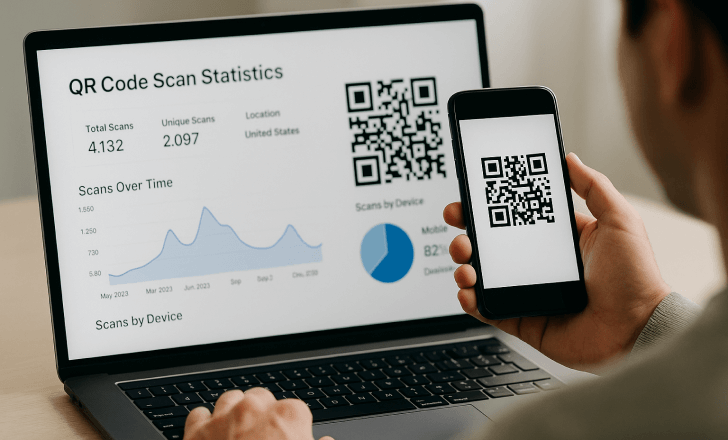
How do QR codes compare to traditional barcodes?
Traditional one-dimensional barcodes, like the ones you see on most retail products, are linear and limited in the amount of information they can hold. They typically store a string of numbers that require a database lookup to retrieve meaningful content. QR codes, by contrast, are two-dimensional and can store significantly more data directly in the code — including URLs, contact information, or even full sentences.
One of the key differences is orientation. QR codes can be scanned from any angle, which makes them much more user-friendly, especially in fast-paced environments like checkout lines or event entry points. This flexibility enhances speed and reliability during scanning.
Another major advantage is their ability to link directly to digital experiences. With a single scan, a QR code can take users to a website, prompt a social media follow, initiate an app download, or display a video — something traditional barcodes simply can’t do without multiple steps.
Design is also a differentiator. QR codes offer far more flexibility in customization, allowing businesses to create codes that align with their branding. You can embed logos, adjust colors, or even shape the edges, all while maintaining scannability.
In today’s world, where mobile tagging, marketing campaigns, and smart packaging are on the rise, QR codes are far better suited than their one-dimensional predecessors. Their versatility and interactivity make them ideal for applications where engagement and data-rich interaction matter most.
What’s next in QR code technology?
QR code technology is moving beyond simple redirection tools and stepping into a much more intelligent and immersive era. One exciting advancement is the integration of artificial intelligence. With AI-enhanced scans, QR codes can trigger smarter responses — like recognizing context, adjusting the experience based on user behavior, or pulling dynamic data from multiple sources in real time. This transforms a basic scan into a personalized interaction.
Augmented reality is also beginning to intersect with QR functionality. Imagine scanning a code and immediately seeing a 3D product demo overlaid on your screen or getting guided instructions layered over your environment. This kind of immersive content can change the way consumers engage with physical products.
At the same time, we’re seeing deeper integrations with platforms like app stores and social media. A single QR code could now open a prefilled Instagram story, start a WhatsApp chat, or direct users to an app download tailored to their operating system. These experiences blur the line between digital and real-world engagement.
And in the enterprise world, QR codes are finding new relevance in inventory management and digital identity systems. From warehouse tracking to secure logins and authentication workflows, the possibilities keep expanding.
In short, QR codes are becoming smarter, more contextual, and more connected. With just one scan, users can unlock experiences that are not only richer, but also uniquely tailored to them.