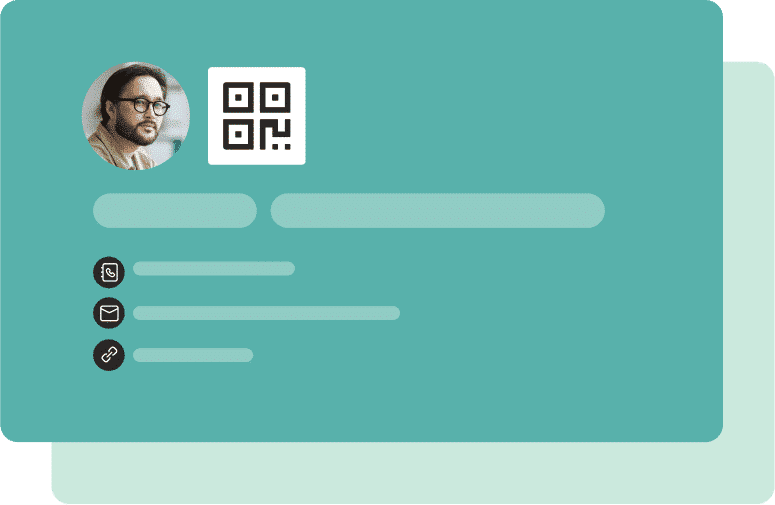Best practices for QR codes on business cards

1. QR codes on business cards make networking easy
Putting a digital business card QR code on your business card saves clients and employers the time and effort of typing your name, etc. into their phones. Instead, they scan the code and you’re as good as saved in their phone. It saves them a step and gets you new contacts faster.
If you want to know how to create a digital contact card you can consult our guide.

2. They help you grow your social media following
If collecting followers is what you’re after, a social media QR code on your QR card will list all of your social media accounts and allow the person who scans it to choose which ones they want to follow. This lets them stay up to date on all your latest work and what’s going on with you.

3. They give people access to your portfolio
Portfolios are important for getting clients, so link a landing page QR code to a gallery of your work and put it on your card. Or, if blogging is your thing, use a website QR code to link to your blog. Musicians can use a download file QR code to link to an MP3 with a sample of their music. Want to always have a copy of your resume on you? Make it a PDF and have a download file QR code on your business card linking to it. Update it whenever you need to. The printed code never needs to change.

4. They keep your customers informed
Give your customers and clients all the relevant information about your business by linking a website QR code to your business card so they can find your hours, your address, your contact details, etc. on your website. Or, put all this information onto a nicely designed mobile page and link it to a landing page QR code to act like a digital business card for your business.

QR codes on Business Cards: the benefits
Giving and receiving business cards is a crucial part of networking and expanding your list of contacts. But, there is an easier way than just giving a card to get your contact details into someone’s phone. With QR codes on business cards, a simple scan puts you right into a prospective client’s or employer’s contacts. Or, show them your past work with a portfolio connected to your business card.
How to create QR codes
on business cards

1. Create a free account with QR Code KIT and choose the type of dynamic QR code you want on your business card.

2. Enter the necessary information for that QR code type.

3. Customize your QR code by editing the short URL and creating a template for it. Add your brand’s name, logo and colors.

4. Download your QR code in the file format you need. (We can help you choose the right one.)

5. Integrate your newly-created QR code into your business card design.

6. Watch the magic happen.
If you need to change any of the information in the code, feel free to do so. Because the codes are dynamic, you can change their content without having to reprint them.