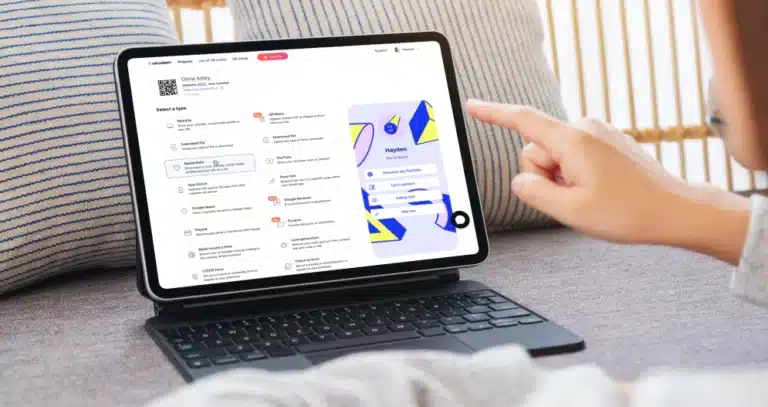Introduction
QR codes have come a long way since their humble beginnings in 1994, when they were created to track car parts. Back then, they were static—locked in with whatever data you encoded. Think of them as the barcodes’ smarter, more spacious cousin.
Then came the game-changer. In the late 2000s, dynamic QR codes burst onto the scene. Suddenly, you could update the content behind a QR code without changing the code itself—even after printing it. That little shift? It flipped the script.
And we’ve been in the thick of it from day one. Back in 2009, we launched QR Code KIT—formerly uQR.me—as the world’s first dynamic QR code platform. So when we talk dynamic QR codes, we’re not just sharing insights—we’re telling our story.
In this guide, we’ll walk you through the nuts and bolts of dynamic QR codes: how they work, how to create and customize them, how to track their impact, and how to make your campaigns truly shine. Let’s dive in.
What is a QR code?
Unless you’ve been off the grid for the past three decades, you’ve probably seen—or scanned—a QR code. These little square-shaped grids store information as patterns of pixels and can be read instantly by a phone or tablet.
Originally built for tracking products in supply chains, QR codes have evolved into marketing powerhouses. Thanks to built-in smartphone scanners, they now show up on everything from posters and packaging to restaurant tables.
And they’re not lightweight either—QR codes can hold up to 4,296 characters (or 7,089 numbers). Even if up to 30% of the image is damaged, a high error correction level still makes them scannable. That’s why they’ve become the go-to tool for connecting physical and digital worlds, all while being ISO-standardized since 2000.

Static QR codes vs Dynamic QR codes: An in-depth comparison
Static and dynamic QR codes may look the same, but what they do behind the scenes couldn’t be more different.
A static QR code is a one-trick pony—once it’s created, the information is set in stone. Great for things that never change. But if you want flexibility, data, and room to grow? You need a dynamic QR code.
Dynamic codes redirect to a short URL hosted on a server, which can be updated as often as you like. That means you can reuse the same printed code over and over, even as your content evolves.
Let’s break down the biggest differences:
Key Differences and Advantages
Greater engagement and interaction
Dynamic codes open the door to creative campaigns—AR experiences, dynamic menus, real-time offers, and more. It’s not just about delivering info. It’s about creating a journey.
Editability and flexibility
Need to update a link or change campaign messaging? With a dynamic QR code, it’s no problem. You can tweak the destination any time—no need to reprint. Static QR codes, on the other hand, are locked in from the start.
Trackability and analytics
Dynamic codes come with built-in smarts. You’ll know how many people scanned, where they were, what device they used, and when. It’s the kind of marketing data static codes just can’t give you.
Customization and branding
You can brand dynamic QR codes to match your style—add your logo, play with colors, adjust shapes. They don’t just work; they work for your brand.
Enhanced marketing features
Password protection, scan limits, expiry dates—these are more than bells and whistles. They’re tools to run smarter, more targeted campaigns.
Cost-effectiveness and sustainability
Because you don’t have to reprint dynamic codes every time something changes, you save on printing—and reduce waste. Smart and sustainable? That’s a win-win.

How do dynamic QR codes work?
Dynamic QR codes work a little differently from static ones—and that difference is what makes them so powerful.
Instead of embedding the final destination (like a URL) directly into the QR code, a dynamic QR includes a short, unique redirect link. When someone scans it, that link sends them to a server first. The server then forwards them to whatever content you’ve currently linked to—be it a webpage, video, or downloadable file.
Think of it as a smart middleman. You can change the final destination anytime without touching the printed code. Need to swap out your landing page, update a brochure, or tweak campaign messaging? Just log in and update the redirect.
This setup doesn’t just offer flexibility—it also enables tracking, analytics, and a host of advanced features that static QR codes can’t provide.

How to make dynamic QRs
If you want flexibility, insights, and long-term value from your QR codes, going dynamic is the way to go. And creating one? It’s easier than you might think.
1. Select a dynamic QR code generator
This might be the most important thing to do.
We have a detailed guide about how to choose the best QR code generator for your needs. While we warmly recommend taking a look at it for further suggestions and tips, here are the main requirements that a good and reliable dynamic QR code generator should meet.
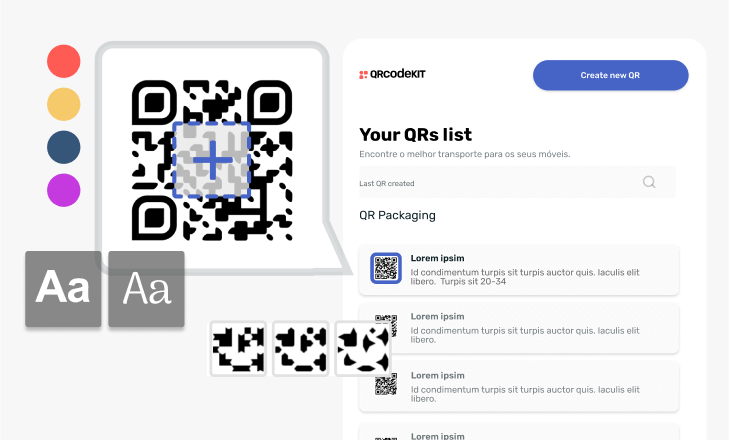
Several dynamic QR types available
QR codes offer the versatility to connect to various digital media. Whether it’s linking to a standard URL, downloading a digital business card or a file, showing a YouTube video, or providing directions to places, the options should be plenty and varied. After all, a QR code generator should cater to your needs, not vice versa.
QR codes designed for a specific use case are what we call QR code types. You can have a code type for web pages, a code type for SMS messages, a code type for app downloads, a code type for multiple links, a code for mobile landing pages, multi URL QR codes, smart QR codes, WhatsApp QR codes, etc.
On QR Code KIT, for instance, you have all these QR types that you can choose from:
Website
Connect your QR code to whatever URL destination.
Landing page
Build your own optimized mobile landing pages or pages with rich content easily. No coding is needed.
Social media
The link-in-bio QR code type. A code to connect to all your social platforms and more.
Digital business card
The digital business card. Scanning the code adds your contact information to the phone’s contacts.
File download
Download any type of file when the QR code is scanned.
Menu
A code that contains contactless versions of all your menus.
Automatically open a WhatsApp conversation when the code is scanned.
App store
Send people to the right app store to download your mobile app.
If you’re into stats, you can also discover what are the most popular QR code types.
Features to generate custom QR codes with logo
The best QR code generator offers customization features to enhance the visual appeal of your QR code. It allows you to modify the color palette, soften the edges, and even integrate your personal logo at the center of the code.
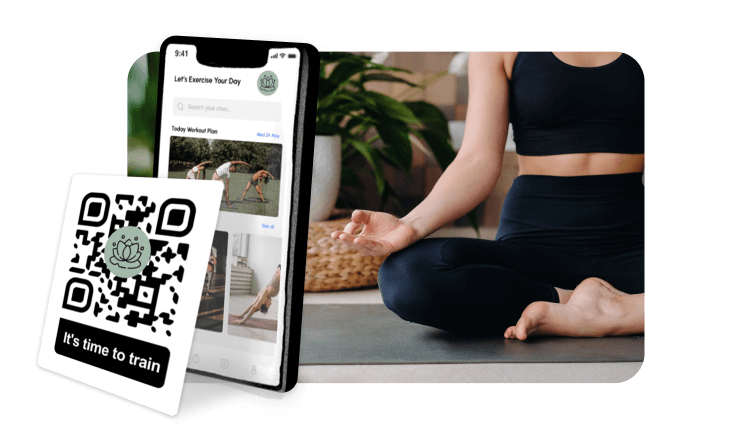
A full range of printing format options
The dynamic QR code generator you select should offer a range of export options, enhancing the versatility of how you utilize your QR codes. The ultimate goal is to have flawless quality when printing QR codes.
You should look for a platform where you can generate dynamic QR codes that you can download in raster format (.jpg, .png) and vector format (.eps, .pdf, .svg).
Analytics tools and reporting
Dynamic QR code statistics are a must-have for your QR code generator of choice.
The gathered data can clearly indicate the frequency, location, and target audience of your QR code scans, among other details. This information can also guide you in assessing if the call-to-action requires adjustments.
Even better if you have the opportunity to connect your QR codes with your Google Analytics account and tag manager for enhanced metrics – exactly like QR Code KIT does.
Dynamic QR code safety and data protection
Ensure the QR code generator you’re evaluating employs a dedicated mechanism to identify both passive and active threats, potentially leveraging external cybersecurity services.
Additionally, it’s crucial for the generator to prioritize data security, such as adhering to GDPR standards – recognized globally for its stringent data protection measures.
For a deeper dive into this subject, refer to our detailed article on safe QR codes.
Team and content management
A top-tier QR code generator provides options for inviting multiple team members to collaborate and categorizing your QR codes into distinct folders, projects, or campaigns (the exact terminology varies by platform).
If you’re juggling several marketing initiatives, each with its unique QR codes, these organizational features of a QR generator can alleviate initial management challenges.
Custom domain option
A solid QR code generator will give you the opportunity to swap the default domain of your QR code short URLs with your own domain.
For instance, instead of qrcodekit.com/qrname, you might have qr.yourdomain.com/qrname.
QR code custom domains are ideal to strengthen the brand and reassure visitors.
Batch and bulk actions
If you plan on generating a large amount of dynamic QRs, you will need this type of feature from a QR generator to create them, edit them, or download them all at once.
Going over 100s of digital business cards to change every website URL individually if your company switches domains is something you want to avoid.
Flexible pricing
The best dynamic QR code solution presents a variety of subscription plans tailored to fit different budgets.
Options range from free accounts with essential yet impactful features to comprehensive packages encompassing all the functionalities we’ve mentioned.
A good option to test all these features and more is to sign up for a free account with QR Code KIT—no credit card required!
Highly recommended to cut through the noise and instantly get a comprehensive overview of what a top-tier QR code generator can do.
2. Set up your dynamic QR code in a few steps
Once you’ve made your QR code generator or QR code maker choice, it’s time to finally create your dynamic QR code.
On QR Code KIT, the process is very streamlined and fast:
- Pick the QR code type that fits your needs.
- Fill in the required information. If it’s a Website QR code, you must enter the destination URL. If you are creating a digital business card, you’ll have to include your name, email, phone number, job position, etc. If you chose a Google Maps QR, you need to provide the coordinates of the location, and so on. Since you are making a dynamic QR code, you can fix any typos later on or change the content if needed.
- Save your work.
You have finished! You can proceed to customize the appearance of your QR code or directly download it in the desired format – vector is better for printing, and raster is okay to show it on digital media.
Dynamic QR code campaign examples and inspiration
Dynamic QR codes aren’t just practical—they’re also incredibly versatile. When used creatively, they can turn a simple scan into an experience. Here are some real-world examples and ideas to inspire your next campaign:

Restaurant menus that change with the hour
A local café uses one QR code printed on every table. In the morning, it shows the breakfast menu. By lunch, it updates to showcase sandwiches and salads. Come evening? Cocktails and tapas. All it takes is a quick content swap in the backend—no need to reprint a thing.
Marketing flyers that evolve over time
Imagine handing out flyers for a concert series or seasonal sale. With a dynamic QR code, you don’t need to reprint new ones every time the event changes. Just update the link behind the code with the latest showtimes, performers, or discounts. The same flyer stays relevant, all year long.
Product packaging that tells a story
A skincare brand prints dynamic QR codes on its product labels. When scanned, the codes reveal behind-the-scenes videos of how the product is made, customer reviews, or application tips. Later, the brand uses the same codes to promote limited-edition releases—keeping packaging fresh without redesigning it.
Interactive billboards
Some brands have integrated into their billboard advertisements. Scanning the code could lead to an interactive website, a promotional video, or a special discount.
Healthcare check-ins
Hospitals and clinics utilize dynamic QR codes for patient check-ins, providing a contactless method that can also convey real-time wait times or urgent notifications.
Educational resources
Institutions have embedded QRs in textbooks or study materials. Scanning them can redirect students to supplementary digital resources, videos, or interactive quizzes.
Real estate listings
Realtors use dynamic QR codes for real estate on ‘For Sale’ signs. Potential buyers can scan the code to view detailed property listings and virtual tours or even schedule a viewing.
Loyalty programs
Businesses integrate QR codes into their loyalty programs. Customers can scan to check their points, redeem rewards, or access exclusive promotions.
Travel and tourism
Tourist attractions and cities can use dynamic QR codes on informational boards or brochures.
When scanned, tourists could access multilingual guides, videos, and interactive maps to enrich their experience.
Fitness & wellbeing
Gyms and health clubs can place a QR code on exercise machines. Members can scan to watch tutorial videos, log their workouts, or even access personalized training programs.
Museums and art galleries
Art pieces or exhibits can have QR codes beside them. Visitors can scan to delve deeper into the history, artist interviews, or augmented reality experiences related to the artwork.

Public transport
Dynamic QR codes on bus stops or train stations can provide real-time schedule updates, delays, or alternative route suggestions.

Agriculture & farming
Farmers can use a QR code on produce packaging. Consumers can scan to learn about the farm’s practices, the crop’s journey, or even recipes related to the produce.
Charity & nonprofits
Organizations can integrate QR codes into their fundraising campaigns. Donors can scan to watch testimonial videos, learn more about the cause, or make a direct donation.
Local governments
Dynamic QR codes can be used in public spaces to report issues like broken equipment in parks, potholes, or street light outages. Citizens can scan, report the issue, and later check for updates on its resolution.
Workshops and training
Instructors can provide QR codes on training materials. Participants can scan to access supplementary materials, online resources, or feedback forms post-session.
These examples are just the beginning. With dynamic QR codes, you’re not just sharing content—you’re creating moments that adapt, engage, and evolve.
How to run successful marketing campaigns with dynamic QRs
Running a great campaign takes more than just printing a QR code on a flyer and hoping for the best. With dynamic QR codes, you’ve got a whole toolkit at your fingertips—if you know how to use it.

Here’s how to make your dynamic QR campaigns actually work:
1. Define a clear goal
Start with the “why.” Are you trying to drive traffic to a landing page? Collect leads? Promote a product launch? Your goal shapes everything—from the call-to-action to the type of QR code you’ll use.
2. Customize your code for visibility
A plain black-and-white QR code can easily blend into the background. But a branded, colorful one? That stands out. Add your logo, tweak the design, and use colors that pop—but always test for scanability.
3. Use short, clear calls-to-action
Don’t just slap a code on your material. Tell people why they should scan it:
- “Watch the trailer”
- “Get your free sample”
- “See it in action”
A strong CTA can be the difference between a glance and a scan.
4. Optimize the mobile experience
Most users will scan your code with a phone—so make sure what they land on is mobile-friendly. A slow or unresponsive page is a fast way to lose interest.
5. Track everything
Use the built-in tracking features to monitor how your campaign is performing. Check scan counts, locations, devices, and time-of-day patterns. Use those insights to fine-tune and improve future campaigns.
6. Update content as needed
The beauty of dynamic QR codes is flexibility. Midway through a campaign and want to A/B test a new landing page? Swap the link. Want to change your offer based on performance? Go for it. Dynamic means agile.
By combining great design, a clear message, and smart tracking, your dynamic QR code campaign won’t just look good—it’ll get results.
Common mistakes to avoid when creating a dynamic QR code campaign
Dynamic QR codes are incredibly powerful—but only if you use them right. Even seasoned marketers slip up sometimes. Here are some of the most common mistakes we see—and how to avoid them:
1. Not testing the code before launch
You’ve designed the code, printed the materials, and shipped them out—only to realize the link is broken. Always test your QR code on multiple devices before going live. A quick scan can save you from a major headache.
2. Linking to non-mobile-friendly pages
Remember: most users scan QR codes on their phones. If the landing page isn’t optimized for mobile, you’re losing engagement fast. Always test your destination link on a phone and make sure it loads quickly and displays properly.
3. No clear call-to-action
Just placing a QR code on a poster isn’t enough. Tell people what they’ll get when they scan it. “Watch the video,” “Get your discount,” or “Enter to win” gives people a reason to engage.
4. Ignoring design basics
Customization is great, but if you go overboard, you can make the code hard to scan. Avoid low contrast, overly dense codes, or placing logos in a way that interferes with the code’s core structure. Design boldly—but smartly.
5. Forgetting to track performance
One of the biggest benefits of dynamic QR codes is the ability to see how they’re performing. If you’re not using the tracking dashboard, you’re missing out on valuable data—data that can guide your next move.
6. Using static codes for dynamic needs
If your campaign might evolve, don’t lock yourself in with a static QR code. A dynamic code gives you room to grow, adapt, and keep content fresh without reprinting anything.
Avoid these pitfalls, and you’ll get the most out of every scan—while building campaigns that are smart, flexible, and impactful.
Conclusion
So—static or dynamic?
It all comes down to what you need.
If you’re printing something simple and unchanging, like a Wi-Fi login, product label, or museum sign, static QR codes do the job. They’re straightforward, reliable, and free to create.
But if you want flexibility, real-time updates, and actionable data, dynamic QR codes are the way to go. They’re built for marketers, business owners, educators—anyone who needs control over their content after the QR code is out in the world.
Here’s the bottom line:
- Static codes are a one-time tool.
- Dynamic codes are a long-term strategy.
With QR Code KIT, you don’t have to choose right away. You can start with both, test them out, and scale as your needs grow. Whether you’re running a single campaign or managing dozens across markets, you’ll have the tools to adapt and thrive.
Need help deciding what’s best for your project? Reach out to our team—we’re happy to help.
Get your code now!